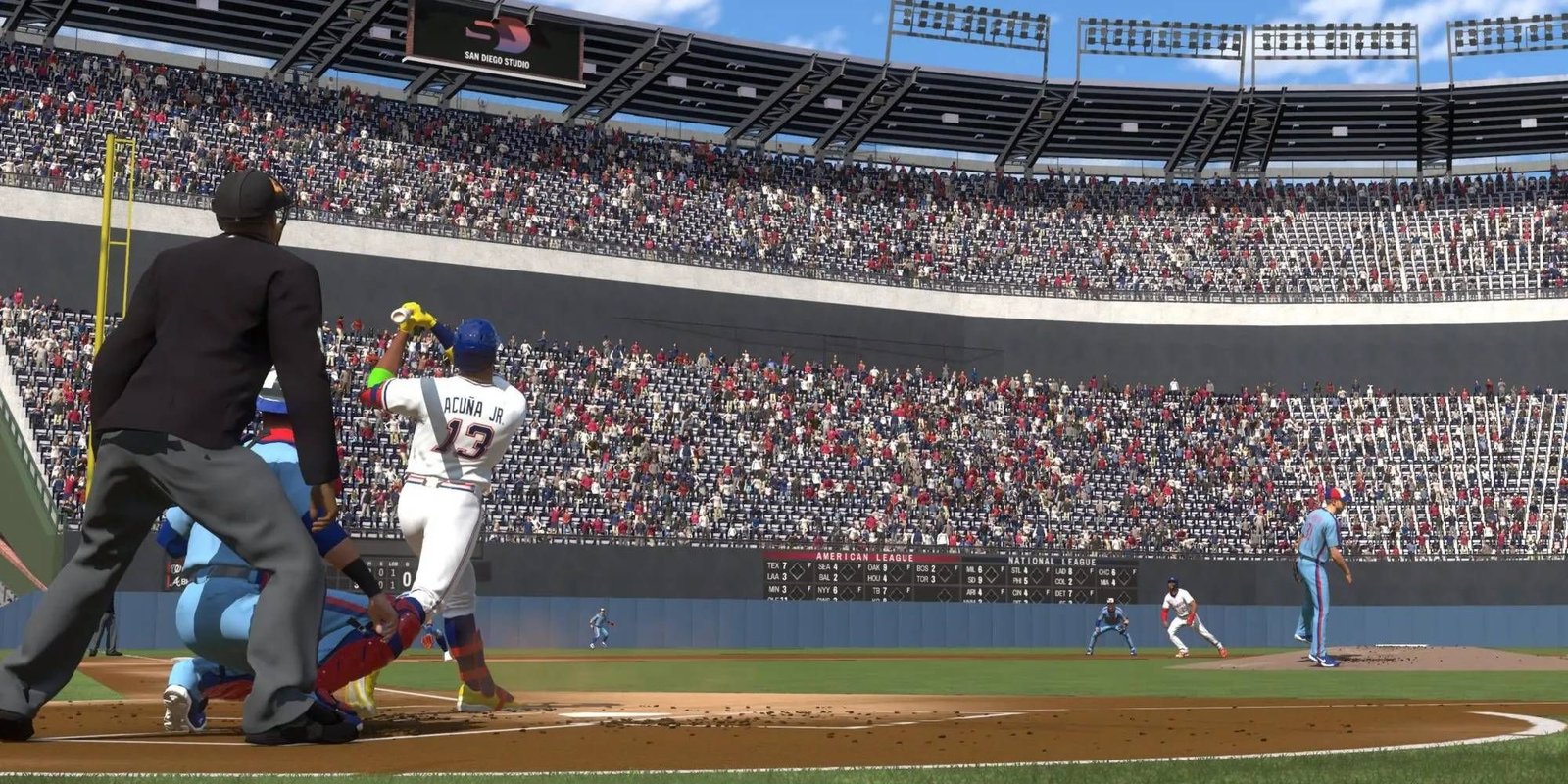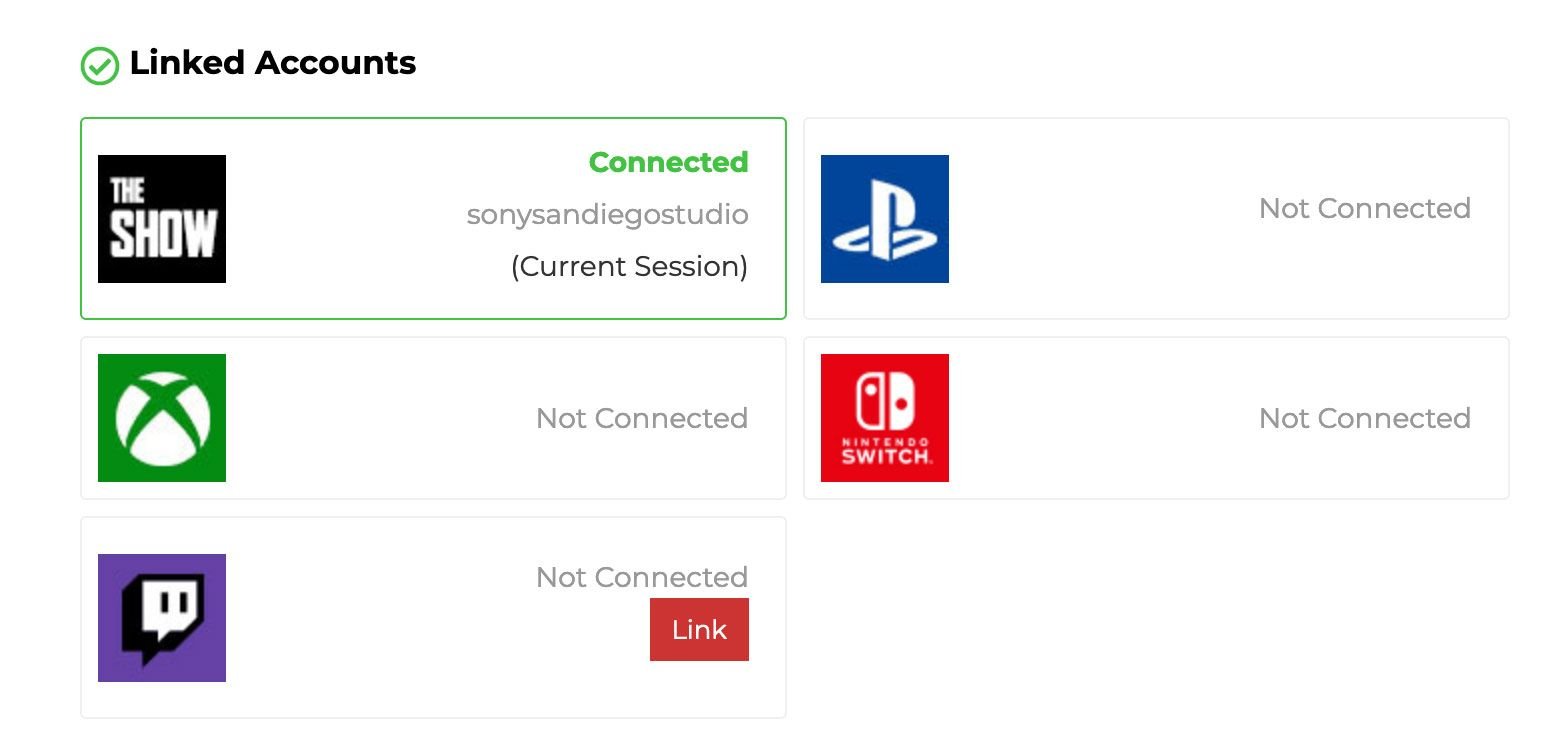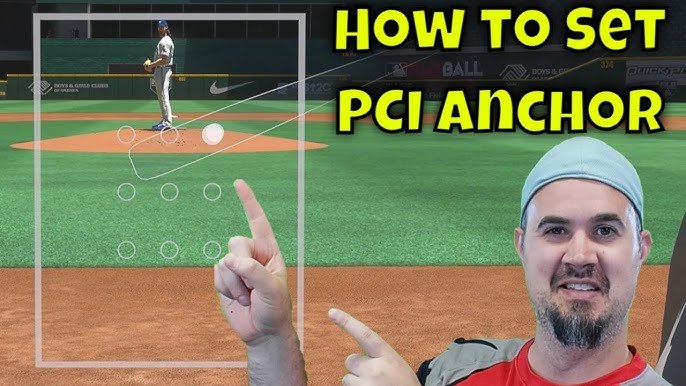Creating your own stadium in MLB The Show 23 is easier than you think. This guide will walk you through the steps.
MLB The Show 23 offers a unique feature allowing players to design custom stadiums. This adds a personal touch to your gaming experience. Building your dream stadium is fun and rewarding. Whether you want a classic ballpark or a modern marvel, you can make it happen.
In this blog post, you’ll learn how to use the stadium creator tool effectively. Get ready to bring your baseball fantasies to life in MLB The Show 23!
Starting The Game
Creating a stadium in MLB The Show 23 can be an exciting journey. Starting the game is the first step. Follow these guidelines to get started.
Launching Mlb The Show 23
First, ensure your console is connected to the internet. Turn on your gaming console. Insert the MLB The Show 23 game disc. If you have the digital version, select the game from your library. Wait for the game to load completely.
Navigating The Main Menu
Once the game has loaded, you will see the main menu. Use your controller to navigate through the options. Look for the “Create” tab on the main menu. Select it to access the stadium creation feature. You will find several options here to start building your stadium.
Here is a quick reference table to help you:
| Step | Action |
|---|---|
| 1 | Turn on your console and load the game |
| 2 | Select the “Create” tab from the main menu |
| 3 | Access the stadium creation feature |
Here are some tips to help you navigate:
- Use the joystick to move through options.
- Press the “X” button to select an option.
- If you get lost, press the “Circle” button to go back.
Remember, the main menu is your gateway to creating a stadium. Explore all the features to customize your stadium to your liking.
Accessing Stadium Creator
Creating a stadium in MLB The Show 23 can be a fun experience. First, you need to access the Stadium Creator. This tool allows you to build and customize your own ballpark. Let’s start with how you can find this mode in the game.
Finding The Mode
To find the Stadium Creator mode, launch MLB The Show 23. Navigate to the main menu. Look for the ‘Create’ section. Select it. You will see ‘Stadium Creator’ listed as an option. Click on it to begin.
Initial Setup
Once you enter Stadium Creator, you will need to set up your new stadium. First, choose a template. Templates help you start with a base design. You can pick from various styles. Next, name your stadium. Think of a unique name. It makes your creation more personal. After naming, save your progress. Now you are ready to start building.
Designing Your Stadium
Creating your dream stadium in MLB The Show 23 is exciting. You can design every detail to make it unique. This guide will help you through the process.
Choosing A Template
Start by selecting a template for your stadium. MLB The Show 23 offers various templates. Each template has a different layout and style. Browse through the options and pick the one you like best. Consider the stadium’s size and shape. This will help you decide on the right template for your vision.
Customizing Features
Once you have chosen a template, it’s time to customize. You can change many features to make the stadium your own. Adjust the seating arrangement to fit more fans. Choose the type of grass for the field. Add unique structures like scoreboards or statues.
Don’t forget the small details. Change the color of the seats. Add your team’s logo and colors. Customize the lighting to create the perfect atmosphere. The more you personalize, the better your stadium will look.
Creating a stadium in MLB The Show 23 is fun and creative. Follow these steps to design a stadium that stands out.

Credit: www.youtube.com
Building The Field
Building the field is the first step in creating a stadium in MLB The Show 23. This process involves setting dimensions and selecting the grass type. These steps ensure your field is both functional and visually appealing.
Setting Dimensions
The field dimensions are crucial in MLB The Show 23. They impact the game experience and player performance. Follow these steps to set the dimensions:
- Open the stadium editor.
- Select the “Field Dimensions” option.
- Adjust the outfield fence distances.
- Set the infield and outfield grass lines.
- Save your settings.
Ensure the dimensions match traditional baseball standards or customize them for a unique experience. This balance keeps the gameplay fair and exciting.
Selecting Grass Type
The grass type impacts the field’s look and feel. Follow these steps to select the grass type:
- Navigate to the “Grass Selection” menu.
- Choose from various grass types, such as Kentucky Bluegrass or Bermuda Grass.
- Adjust the pattern and mowing style.
- Preview your selection in the editor.
- Save your choice.
Different grass types affect the ball’s behavior. Choose wisely to match your gameplay style.
Consider the visual appeal and functionality when selecting the grass type. A well-maintained field enhances the overall experience.
Adding Structures
Creating a stadium in MLB The Show 23 can be exciting. Adding structures is a key part of this process. These structures make your stadium unique. They bring your vision to life. You can place stands, build dugouts, and much more.
Placing Stands
The stands are where your fans sit. To place stands, select the stands option from the menu. Choose the type of stands you want. Position them around the field. Make sure to leave space for walkways. This helps with crowd movement.
Adjust the height and angle of the stands. This gives your stadium a unique look. You can also add details like railings and seating colors. Customize each stand to match your team’s theme.
Building Dugouts
Dugouts are essential for players. To build dugouts, go to the structures menu. Select the dugout option. Place the dugouts near the field. Ensure they are close to the base lines.
Customize the dugouts to fit your team. Add benches and storage areas. Include water coolers and other details. Make the dugouts comfortable for your players.
These steps help you create a realistic stadium. Adding structures is fun and rewarding. Your stadium will look amazing.
Enhancing Aesthetics
Creating a visually appealing stadium in MLB The Show 23 is crucial. It enhances the gaming experience. Focus on the aesthetics to make your stadium stand out. Let’s explore some key elements to improve your stadium’s look.
Lighting Options
Lighting is an essential aspect of your stadium’s design. Proper lighting can set the mood. Here are some lighting options to consider:
- Daylight – Offers a bright and clear view.
- Evening – Adds a warm, golden glow.
- Night – Creates a dramatic effect with stadium lights.
- Custom – Allows you to control the light intensity and colors.
Experiment with different lighting options to find the perfect balance. Adjust the brightness to highlight key areas.
Decorative Elements
Decorative elements add personality to your stadium. They can make it unique. Consider the following decorative elements:
- Banners and Flags – Show team pride and add color.
- Statues – Honor legendary players and create focal points.
- Plants and Trees – Bring in nature and soften the look.
- Seating Colors – Choose colors that match your team’s branding.
Decorate the concourse area with food stands and souvenir shops. Add billboards and advertisements for realism.
Here’s a table for quick reference:
| Element | Description |
|---|---|
| Lighting | Daylight, Evening, Night, Custom |
| Decorative Elements | Banners, Statues, Plants, Seating Colors |
By focusing on lighting and decorative elements, you can create a visually stunning stadium in MLB The Show 23. Make your stadium a memorable place for players and fans alike.
Saving And Using Your Stadium
Creating a stadium in MLB The Show 23 is exciting. After building your dream stadium, knowing how to save and use it in gameplay is essential. This guide will help you manage your stadium creations effectively.
Saving Your Creation
Once you have finished designing your stadium, saving it is crucial. Follow these steps to ensure your creation is secure:
- Go to the “Stadium Creator” mode.
- Select the “Save” option from the menu.
- Choose a unique name for your stadium.
- Confirm the save by pressing the “Save and Exit” button.
It’s best to save frequently. This way, you avoid losing progress due to unexpected issues.
Using In Gameplay
After saving your stadium, you can use it in various game modes. Here’s how to use your stadium in gameplay:
- Open the “Play Now” mode.
- Select the “Custom Stadium” option.
- Choose your saved stadium from the list.
- Start your game and enjoy playing in your custom stadium.
Using your stadium enhances the gameplay experience. It offers a personalized touch to your games.
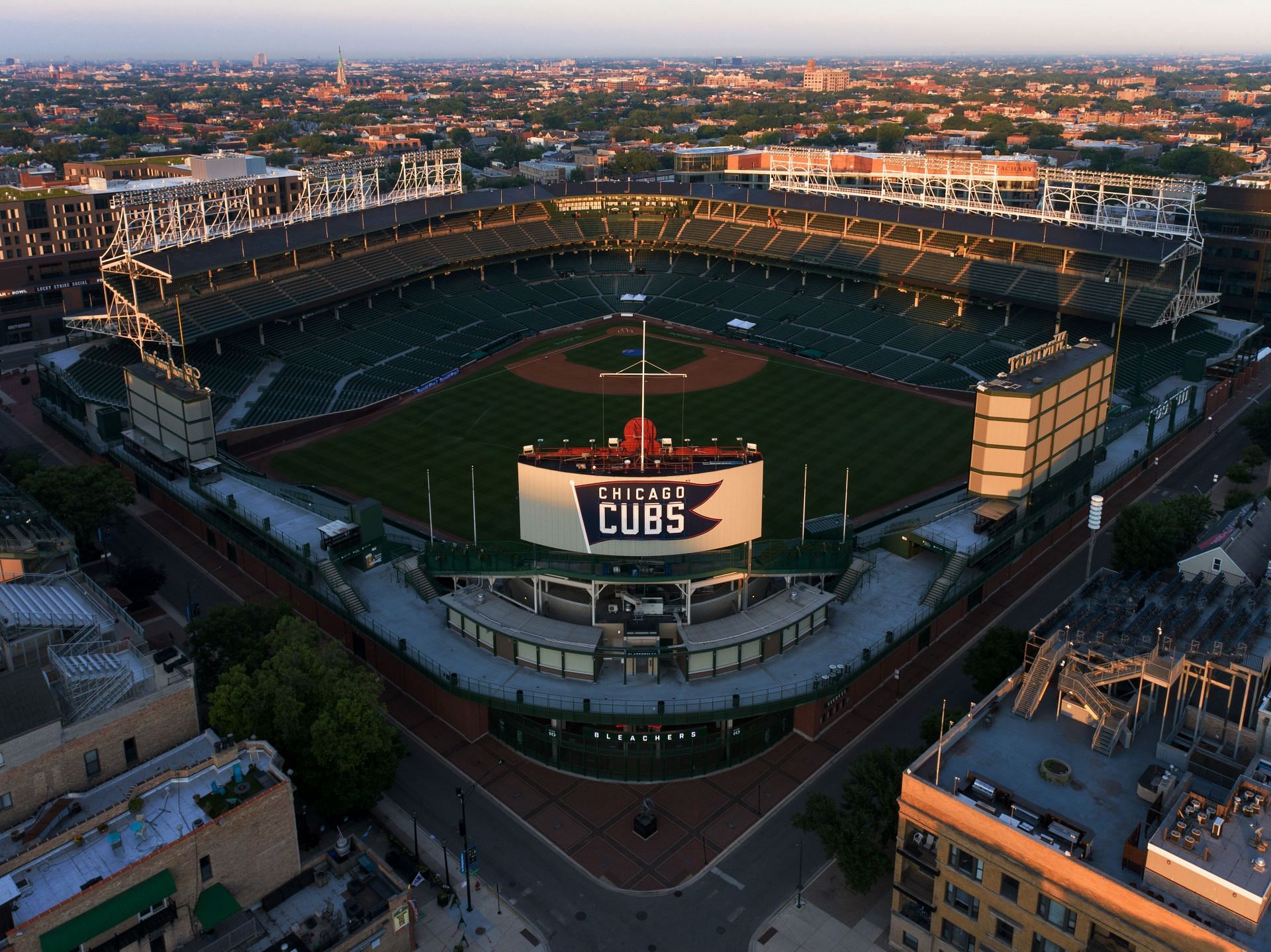
Credit: www.sportskeeda.com
Tips And Tricks
Creating a stadium in MLB The Show 23 can be both fun and challenging. To make your experience smoother, here are some useful tips and tricks. These insights will help you avoid common pitfalls and take advantage of advanced features.
Common Mistakes
Many players make similar mistakes while designing their stadiums. One frequent error is not planning the layout. Always sketch your ideas first. Another mistake is neglecting the dimensions. Be sure to check the measurements of your field. Incorrect proportions can affect gameplay. Avoid overcrowding the stadium with too many elements. This can make it look cluttered.
Advanced Features
Utilize advanced features to make your stadium stand out. Use the lighting options to create unique effects. Experiment with different times of day and weather conditions. Customize seating arrangements to enhance the viewer experience. Add personalized banners and signs. This gives your stadium a unique touch. Don’t forget to adjust the audio settings. Custom sounds can make games more immersive.

Credit: www.youtube.com
Frequently Asked Questions
How Do I Start Creating A Stadium?
To create a stadium, go to the Stadium Creator mode from the main menu. Select a template or start from scratch.
What Tools Are Available For Stadium Creation?
Stadium Creator offers tools like seating, walls, and structures. You can customize the field, outfield, and surroundings.
Can I Save My Stadium Designs?
Yes, you can save multiple stadium designs. Just ensure you save your progress regularly to avoid losing any changes.
How Do I Customize Stadium Dimensions?
In Stadium Creator, you can adjust the field dimensions by dragging the fences. This allows you to create unique playing conditions.
Conclusion
Creating your own stadium in MLB The Show 23 is fun. It’s a chance to show your creativity. Follow the steps, and you’ll have a unique field. Experiment with different designs and features. Share your creation with friends. Keep playing and enjoy the game.
With practice, your stadium will improve. Have fun building and playing!