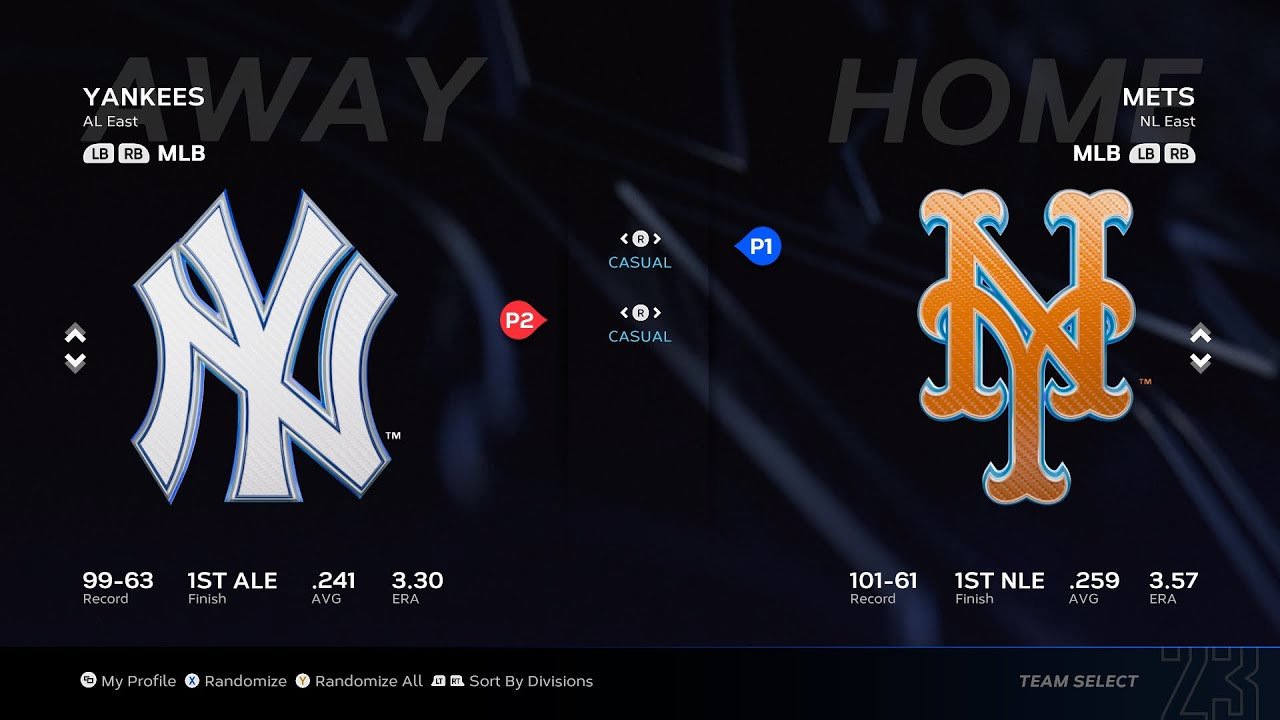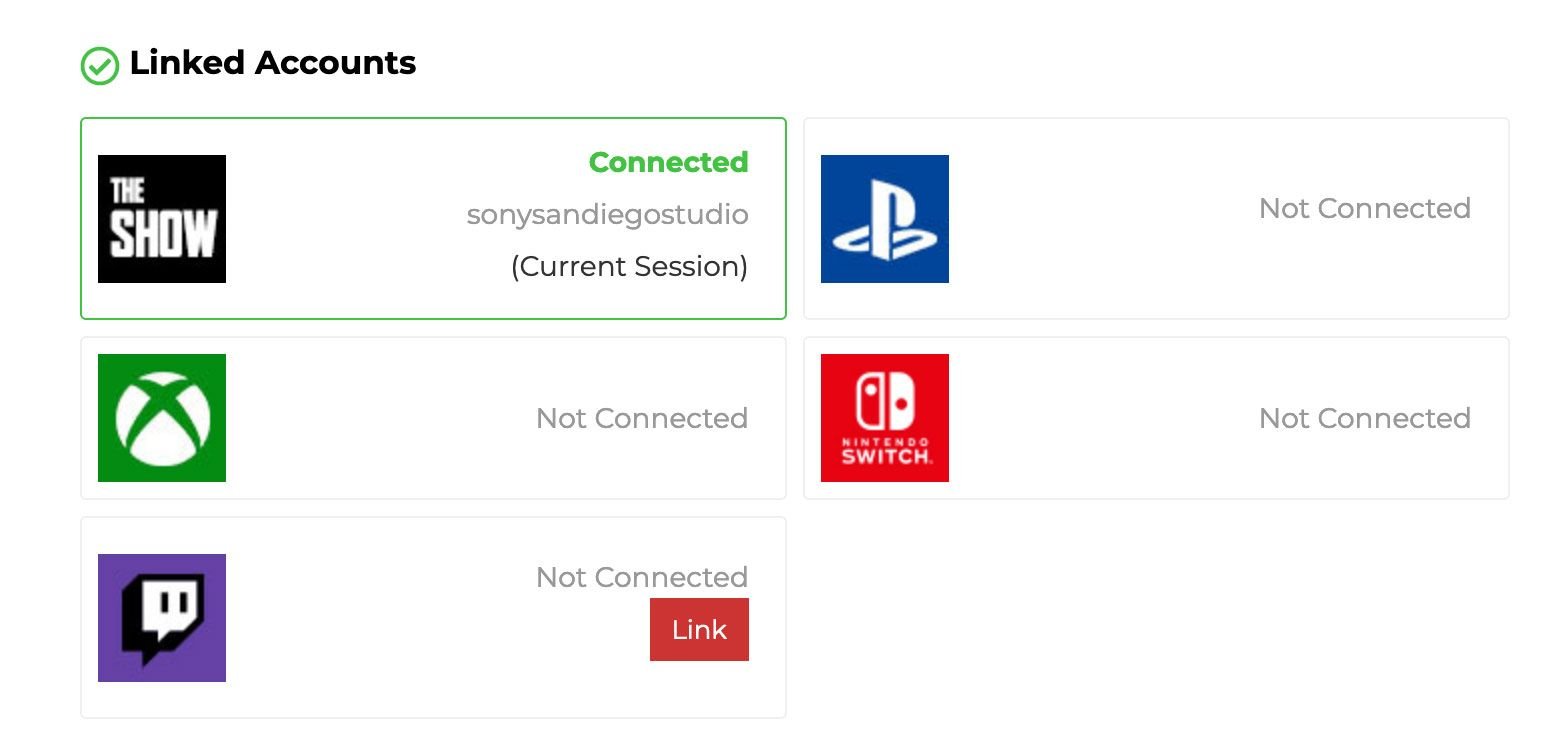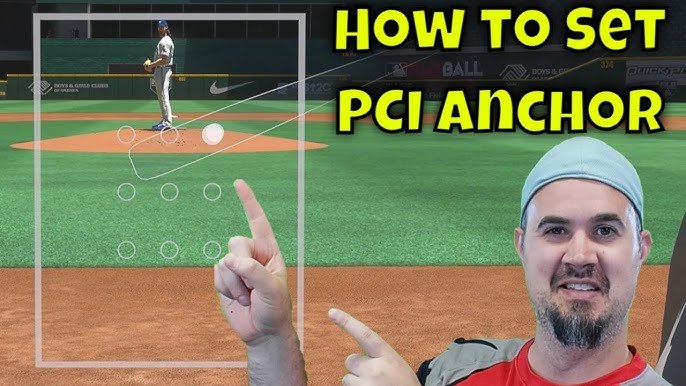Playing “MLB The Show 23” against friends can be fun and competitive. It adds a personal touch to the game.
“MLB The Show 23” offers many ways to engage with friends. Whether you’re new or experienced, playing with friends makes the game more enjoyable. This guide will help you understand the steps to set up and play against your friends.
You’ll learn how to invite them, start a match, and enjoy the competitive spirit. So, get ready to challenge your friends and enjoy some exciting baseball action. Let’s dive into the details and make your gaming sessions memorable!
Getting Started
Ready to play MLB The Show 23 with your friends? Great! This guide will help you get started. Follow these steps to set up your game and account. Soon, you will be playing with your friends.
Game Requirements
Before you start, make sure you have the right equipment. You need a PlayStation or Xbox console. Also, you need a stable internet connection. Ensure your game is updated to the latest version. This will prevent any issues while playing.
Setting Up Your Account
First, you need to create an account on your console. Open the game and go to the main menu. Select the ‘Account’ option. Follow the prompts to set up your profile. Make sure to use a unique username.
Next, link your account to your PlayStation Network or Xbox Live. This step is crucial to play online with friends. Go to ‘Settings’ and find ‘Account Linking’. Follow the instructions to complete the process. Now, your account is ready.
Finally, add your friends to your account. Go to the ‘Friends’ section in the game. Enter your friend’s username and send a request. Once they accept, you can start playing together.
Creating A Match
Playing against friends in MLB The Show 23 is a blast. Creating a match is the first step. Let’s dive into the details of how to set up an exciting game with your buddies. We’ll look at inviting friends and choosing game modes.
Inviting Friends
First, you need to invite your friends. Follow these steps:
- Go to the main menu.
- Choose the “Friends” option.
- Select the friend you want to invite.
- Click on “Invite to Game”.
Once your friend accepts the invitation, you can move on to choosing the game mode. Make sure your internet connection is stable for a smooth experience.
Choosing Game Modes
MLB The Show 23 offers various game modes. Here are some popular options:
- Exhibition: Play a friendly match with customized settings.
- Home Run Derby: Compete to hit the most home runs.
- Diamond Dynasty: Use your custom team in a competitive match.
- Franchise Mode: Play as part of a full season or series.
To choose a mode, follow these steps:
- After inviting your friend, go to the “Game Modes” menu.
- Select the desired mode.
- Customize the match settings.
- Start the game and have fun!
Each mode offers a unique experience. Choose the one that best fits your playing style and enjoy the game with your friends.
Customizing Settings
Playing MLB The Show 23 with friends is a great experience. One key aspect is customizing settings to ensure a fun and fair game. In this section, we’ll cover how to adjust settings for an enjoyable match. We’ll focus on adjusting difficulty and selecting stadiums.
Adjusting Difficulty
To make the game fair, you can adjust the difficulty level. This helps balance the skills between players. Here’s how:
- Go to the Settings menu.
- Select Gameplay.
- Choose the Difficulty option.
- Pick a level that suits both players: Rookie, Veteran, All-Star, or Legend.
Adjusting the difficulty ensures a balanced and competitive game. Both friends can enjoy playing without feeling overpowered.
Selecting Stadiums
The choice of stadium can add excitement to your match. MLB The Show 23 offers many stadiums. Here’s how to select one:
- Navigate to the Stadium Select menu.
- Browse through the list of available stadiums.
- Consider factors like weather, time of day, and stadium dimensions.
- Choose a stadium that both players like.
Picking the right stadium can enhance the game experience. Each stadium has unique features that can affect gameplay. Choose wisely for a memorable match.

Credit: gamerant.com
Gameplay Tips
Playing MLB The Show 23 against friends can be a thrilling experience. To ensure you have the upper hand, it’s essential to understand some key gameplay tips. These tips will help improve your performance and make the game more enjoyable.
Mastering Controls
Understanding the controls is crucial in MLB The Show 23. Here are some tips to master them:
- Batting: Use the X button for a normal swing, Square for a power swing, and Circle for a contact swing. Timing is everything.
- Pitching: Practice different pitch types. Use the analog stick to control pitch location. Master the meter for accuracy.
- Fielding: Use the left stick to position your player. Press the corresponding button to throw to the desired base.
- Running: Use the L1 button to advance all runners. Use the R1 button to return them.
Effective Strategies
Having effective strategies can give you an edge over your friends. Here are some strategies to consider:
- Mix Up Your Pitches: Don’t be predictable. Use a variety of pitches to keep your opponent guessing.
- Pay Attention to Player Stats: Know your players’ strengths and weaknesses. Use them to your advantage.
- Smart Base Running: Be aggressive but smart. Don’t take unnecessary risks.
- Defensive Shifts: Use defensive shifts based on your opponent’s tendencies. Adjust your fielders accordingly.
- Practice: Spend time in practice mode. This will help you get comfortable with the controls and strategies.
By following these gameplay tips, you’ll be better prepared to face your friends in MLB The Show 23. Remember, practice makes perfect.
Communication Tools
Communication tools in MLB The Show 23 enhance the gaming experience. They allow players to interact with friends effectively. Good communication is crucial for teamwork and strategy. This section explores key communication features available in the game.
Using Voice Chat
Voice chat is a powerful tool in MLB The Show 23. It helps you talk to your friends in real-time. This feature is easy to use and set up. Go to the game’s settings menu. Enable the voice chat option. Your friends must also enable it on their end. Once activated, you can communicate during games. Discuss strategies, cheer each other, or even engage in friendly banter. Voice chat adds a layer of fun and immersion.
Messaging Features
Messaging features are another great way to stay in touch. You can send text messages to friends within the game. This is useful for sharing quick updates. Or for planning game sessions. To send a message, open the in-game friends list. Select a friend and type your message. You can also use pre-set messages for faster communication. These features make it easy to coordinate and enjoy the game together.
Troubleshooting
Having trouble playing MLB the Show 23 with friends? You’re not alone. Many players face issues while trying to connect with friends. This section will help you troubleshoot common problems. Let’s make sure you can enjoy the game together.
Connection Issues
Connection issues can spoil the fun. First, check your internet connection. Make sure your Wi-Fi or Ethernet cable is stable. Restarting your router can sometimes help. Next, ensure your game is up to date. Updates often fix bugs that cause connection issues. If the problem persists, check your console’s network settings. Make sure it is configured correctly.
Another solution is to check the server status. Sometimes, the game servers might be down. Visit the official MLB the Show website or social media pages for updates. If all else fails, try playing at a different time. Peak hours can cause server overloads.
Game Crashes
Game crashes can be frustrating. First, ensure your game is updated. Outdated versions may crash more often. Next, check your console’s storage. Free up space if it’s almost full. Games need sufficient space to run smoothly.
Also, clear your console’s cache. This can resolve many issues. If the game continues to crash, reinstall it. Sometimes, files get corrupted, and a fresh install can fix this. Finally, report the crash to the game’s support team. They can provide specific solutions and updates.
Advanced Techniques
Playing against friends in MLB The Show 23 can be both fun and challenging. To outperform your friends, you need to master some advanced techniques. These techniques will help you pitch and bat more effectively. Below, we will explore some of these advanced techniques in detail. Let’s get started!
Pitching Tactics
Knowing how to pitch effectively can give you a huge advantage. One key tactic is to vary your pitches. Change the speed and location of your pitches. This keeps your opponent guessing. Use fastballs to surprise them. Follow up with slower curveballs. This mix confuses the batter.
Another tactic is to throw outside the strike zone. This can bait your opponent into swinging at bad pitches. Aim for the corners of the strike zone. This makes it harder for them to get a hit. Also, don’t be predictable. Avoid throwing the same pitch twice in a row.
Batting Skills
Good batting skills are crucial to winning. One important skill is timing. Watch the pitcher’s movements closely. Swing at the right moment. Practicing timing can improve your hitting accuracy.
Another skill is to focus on the pitch type. Learn to identify different pitches. Fastballs, curveballs, and sliders all look different. Knowing the pitch type helps you decide when to swing. Also, don’t swing at every pitch. Be patient and wait for good pitches.
Use the power swing sparingly. It’s tempting to go for home runs. But power swings are harder to connect with. Use contact swings for better control. This increases your chances of getting on base.
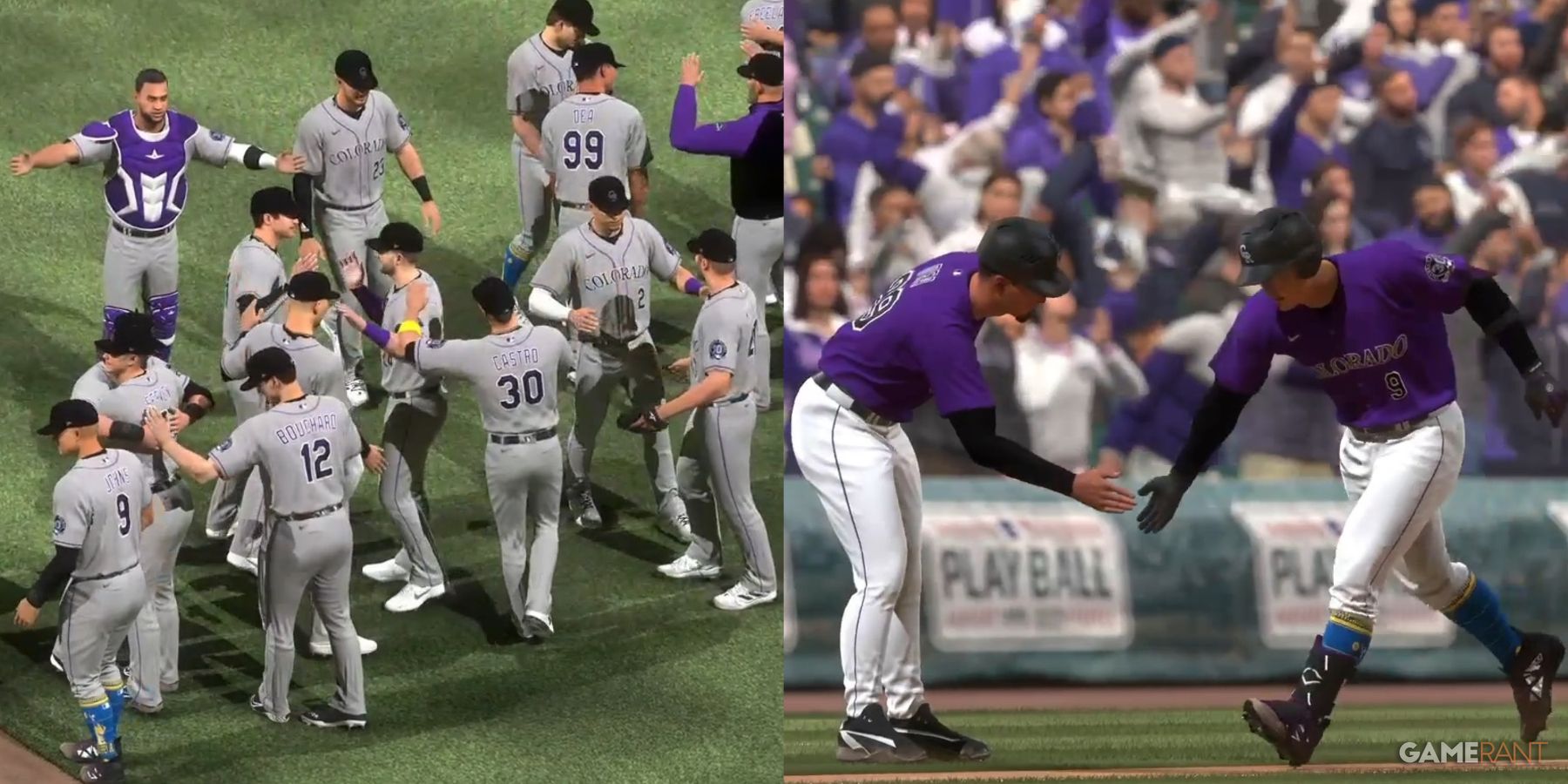
Credit: gamerant.com
Post-game Analysis
After an intense match with friends in MLB The Show 23, it’s essential to review the game. Post-game analysis helps improve skills and strategies for future games. This section covers two key aspects of post-game analysis: reviewing stats and learning from replays. Both are crucial for understanding your performance and making necessary adjustments.
Reviewing Stats
First, check the game stats. Look at your batting average, strikeouts, and home runs. Compare these stats with your friend’s performance. This comparison reveals strengths and weaknesses. Identify where you excelled and where you need improvement. Pay attention to your pitching stats too. Check the number of walks and strikeouts you gave up. A high number of walks might mean you need to work on pitch control. Reviewing these stats provides a clear picture of your game.
Learning From Replays
Next, watch the game replays. Replays show you what went right and wrong. Focus on key moments like missed swings or great defensive plays. Take note of your opponent’s strategies. Did they use a particular pitch often? How did they react to your pitches? Understanding these patterns helps you anticipate their moves in future games. Replays are also great for analyzing your own strategies. Did your pitches hit the strike zone? Were your fielding decisions quick and accurate? Learning from these replays can significantly improve your gameplay.
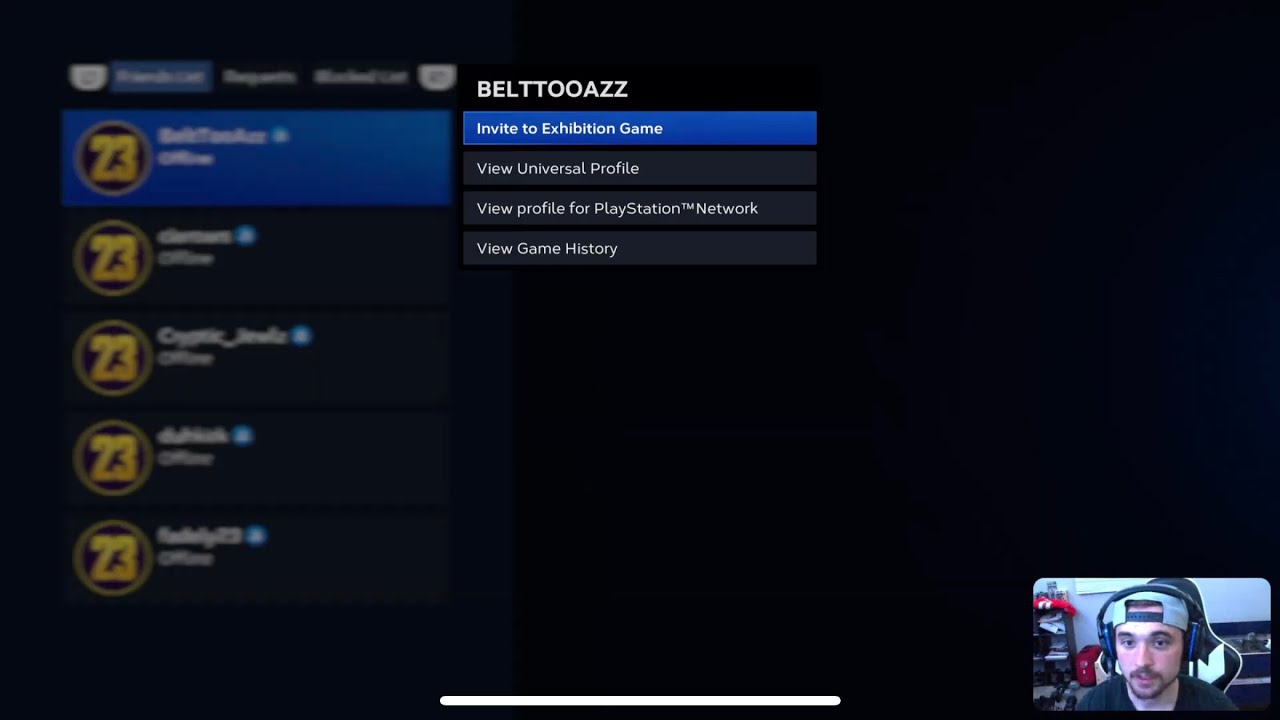
Credit: www.youtube.com
Frequently Asked Questions
How Can I Invite Friends In Mlb The Show 23?
To invite friends, go to the main menu, select “Friends”, then choose “Invite Friends”. Choose your friends from the list.
Can I Play Cross-platform With Friends?
Yes, MLB The Show 23 supports cross-platform play. You can play with friends on different platforms.
How Do I Join A Friend’s Game?
To join a friend’s game, go to “Friends”, find your friend’s game, and select “Join Game”.
Is There A Specific Mode For Playing With Friends?
Yes, you can play with friends in “Exhibition” mode. It allows you to set up a match quickly.
Conclusion
Playing MLB The Show 23 with friends brings fun and excitement. Follow the steps shared in this guide to connect easily. Enjoy friendly matches and improve your skills together. Keep practicing and have fun playing. Friendships can grow stronger through shared gaming experiences. So, grab your controller and start your game. Enjoy the thrill of competing with friends.