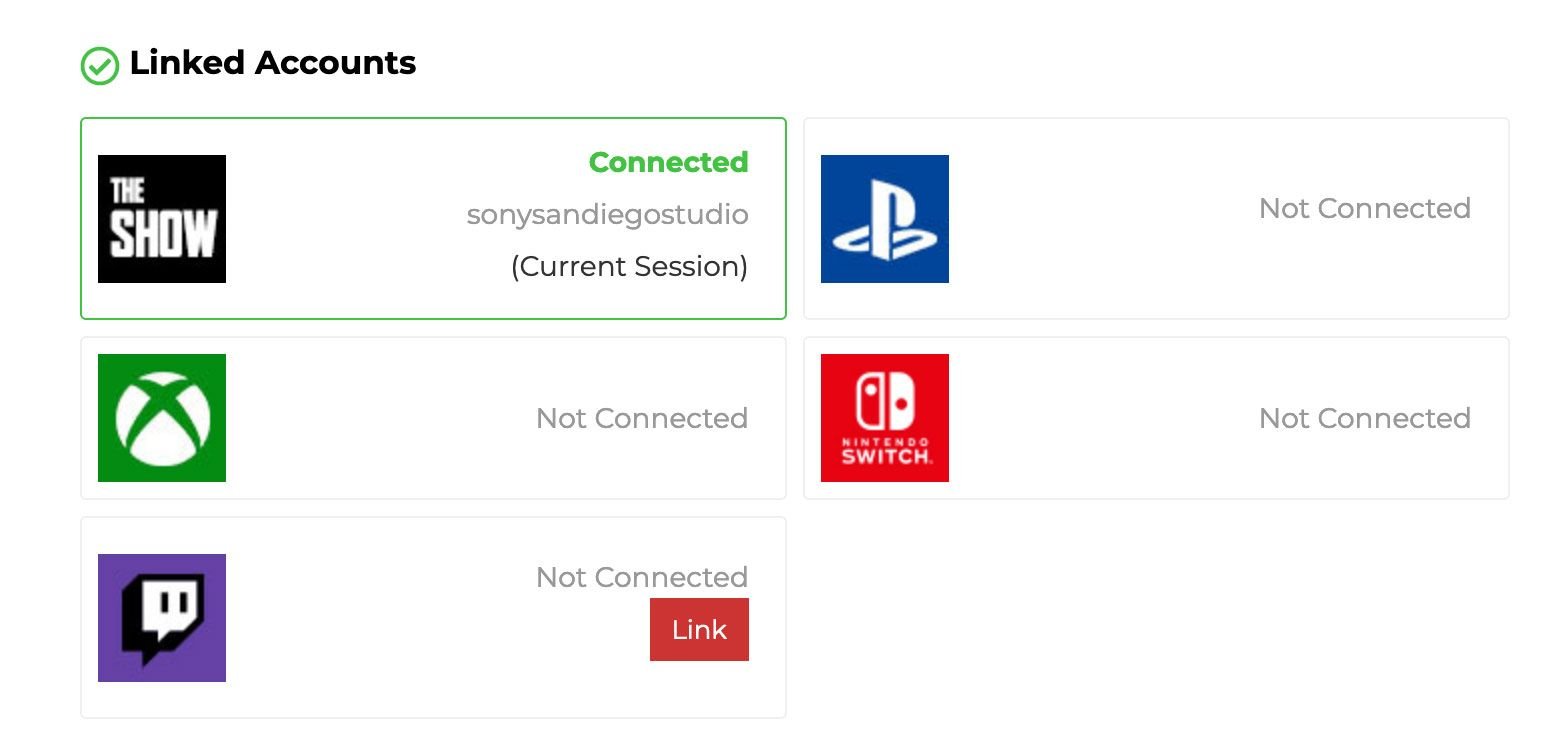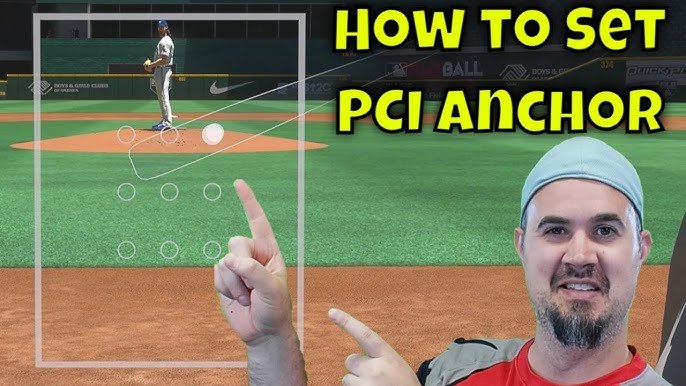Understanding MLB The Show sliders can transform your gameplay experience. These settings fine-tune game mechanics for a personalized touch.
Whether you’re a novice or a seasoned player, adjusting sliders can make MLB The Show more enjoyable. Sliders control aspects like hitting, pitching, and fielding. Tweak them to match your skill level and preferences. Want more realistic gameplay? Or perhaps an easier experience?
Sliders let you customize that. This guide will explain how each slider impacts the game. By the end, you’ll have the knowledge to tailor your settings for optimal enjoyment. Dive in to discover the full potential of MLB The Show sliders.
Introduction To Mlb The Show Sliders
MLB The Show Sliders let you customize gameplay settings to match your preferences. Adjusting these sliders can change the difficulty, speed, and realism of the game. This feature helps create a more enjoyable and tailored experience.
MLB The Show offers a detailed baseball experience. One key feature is the sliders. Understanding sliders can change how you play. They give you control over many game aspects.
Purpose Of Sliders
Sliders let you customize your game. You can adjust difficulty and realism. Want tougher pitching? Increase the pitching slider. Prefer easier batting? Lower the batting slider. Each slider affects a specific part of the game.
Impact On Gameplay
Sliders impact how the game feels. They affect player movements and game speed. Adjusting sliders can make the game more fun. It can also make it more challenging. This customization is great for all players. Beginners and experts alike can benefit. “`
Getting Started With Sliders
Understanding sliders in MLB The Show can enhance your gaming experience. Sliders let you adjust gameplay to your liking. They control various game aspects, making it more fun and personalized.
Learning how to use sliders can seem tricky. But with a bit of guidance, you can master them. Let’s dive in and get started.
Accessing Slider Settings
First, you need to access the slider settings. From the main menu, go to the settings option. Then, look for the sliders menu.
In the sliders menu, you can adjust different gameplay elements. These settings include pitch speed, player stamina, and fielding errors. Experiment to find what works best for you.
Default Vs Custom Sliders
MLB The Show comes with default sliders. These settings are balanced for general gameplay. They provide a good starting point for most players.
But custom sliders let you tailor the game to your preferences. Adjust the sliders to make the game easier or harder. You can fine-tune the experience to suit your skill level.
Playing with custom sliders can make the game more enjoyable. You can create a challenge that matches your abilities. So, don’t hesitate to tweak the settings.
Hitting Sliders
Hitting sliders in MLB The Show can greatly impact your gameplay experience. Adjusting these sliders allows you to fine-tune how your players hit. It can change the way you enjoy the game. Let’s break down the key sliders: Contact, Power, and Timing.
Adjusting Contact
The Contact slider affects how often your player makes contact with the ball. Higher settings make it easier to hit the ball. Lower settings make it more challenging. Adjust this slider based on your comfort level. If you find hitting too easy, reduce the setting. If it’s too hard, increase it.
Power
The Power slider controls the strength of your hits. Increasing the power slider results in more home runs. Decreasing it makes hits less powerful. Balance is key. Too much power can make the game unrealistic. Too little can make scoring difficult. Find a middle ground that suits your playstyle.
Timing
The Timing slider influences how easy it is to time your swings. Better timing means more successful hits. Poor timing results in more missed swings. Adjusting this slider can help if you struggle with swing timing. A higher setting gives you a bigger window to hit. A lower setting makes it more precise.

Credit: www.youtube.com
Pitching Sliders
Pitching sliders in MLB The Show can change the game experience. They allow you to tweak various aspects of pitching, making it more realistic or more challenging. Understanding how these sliders work can enhance your gameplay. Below, we explain the key pitching sliders.
Control And Consistency
Control sliders adjust a pitcher’s ability to aim and throw accurately. Higher settings mean better control, resulting in fewer wild pitches and more strikes. Lower settings make it harder to hit your spots, increasing the challenge.
Consistency sliders affect how often a pitcher can repeat his delivery. Higher consistency means fewer mistakes and more reliable performance. Lower consistency results in more variation in pitches, leading to unpredictability.
Pitch Speed And Break
Pitch speed sliders let you control how fast the pitches travel. Higher settings result in faster pitches, challenging your reaction time. Lower settings slow down the pitches, making it easier to hit.
Break sliders determine how much a pitch curves or moves. Higher break settings make pitches more deceptive, adding more movement. Lower break settings result in straighter pitches, simplifying the hitting process.
Fielding Sliders
Understanding the Fielding Sliders in MLB The Show can enhance your gameplay experience. These sliders allow you to adjust various aspects of your fielders’ performance. The main categories include Fielder Speed and Reaction and Throwing Accuracy. Let’s explore these in detail.
Fielder Speed And Reaction
The Fielder Speed slider determines how fast your players move in the field. A higher setting means quicker fielders, which helps in catching those fly balls and grounders. Adjust this slider based on your team’s strengths or weaknesses.
- Low Setting: Fielders move slower, making it harder to cover large areas.
- High Setting: Fielders move faster, improving their range and ability to catch balls.
The Reaction slider affects how quickly your fielders respond to the ball. A higher setting means faster reactions, which can be crucial during tight plays. It’s essential to find a balance that suits your play style.
- Low Setting: Slower reactions, leading to missed opportunities.
- High Setting: Faster reactions, helping fielders make quicker decisions.
Throwing Accuracy
The Throwing Accuracy slider controls how accurate your players’ throws are to bases. A high setting reduces errors, ensuring more precise throws. This can be vital during close plays at bases.
- Low Setting: More throwing errors, increasing the risk of opponents advancing.
- High Setting: Fewer throwing errors, leading to more successful outs.
Adjusting this slider can make a significant difference in your defensive performance. It’s crucial to test different settings to find the perfect balance for your gameplay.

Credit: www.reddit.com
Baserunning Sliders
Baserunning sliders in MLB The Show are crucial. They adjust how players perform on the bases. These settings can make a big difference in your gameplay experience. Two important sliders to focus on are Steal Ability and Baserunner Speed. Understanding these can help you gain an edge in your game.
Steal Ability
The Steal Ability slider affects how often your players can successfully steal bases. A higher setting means better chances of stealing. If you set it too low, your players may get caught more often. This slider is vital for teams that rely on speed and aggressive baserunning. Adjust it based on your play style and team strengths.
Baserunner Speed
The Baserunner Speed slider controls how fast your players run the bases. A higher setting makes your players quicker. This can help you score more runs and take extra bases. Lower settings slow them down, making it harder to score. Use this slider to match your strategy and player abilities. Balancing speed and control can make a big difference in your game.
Difficulty Settings And Sliders
In MLB The Show, adjusting difficulty settings and sliders can change your gaming experience. These options let you fine-tune the challenge and customize gameplay. Understanding how to use them will enhance your experience.
Balancing Challenge
Difficulty settings allow you to match the game to your skill level. Beginners can start with easier settings. These provide more forgiving gameplay. Advanced players can choose harder settings. This adds more competitive elements.
Sliders offer more control. They let you tweak specific aspects of the game. For example, you can adjust pitch speed or fielding errors. This ensures the game is neither too easy nor too hard.
Personalizing Difficulty
Personalizing difficulty makes the game more enjoyable. You can adjust sliders to suit your play style. Want more accurate pitching? Increase the pitching accuracy slider. Prefer a tougher batting challenge? Decrease the hitting accuracy.
Adjusting sliders also helps balance different aspects. For instance, you can increase player speed but lower their fielding ability. This creates a unique challenge. It keeps the game interesting and dynamic.
By fine-tuning these settings, you create a personalized experience. It keeps the game fresh and engaging. Tailoring the game to your preferences ensures you enjoy every moment.
Tips For Fine-tuning Sliders
Fine-tuning sliders in MLB The Show can greatly enhance your gaming experience. Adjusting these settings helps create a more realistic and enjoyable game. Below are some tips for fine-tuning sliders.
Testing Changes
Start by making small adjustments. Change one slider at a time to see its effect. Play a few games to test each change. This allows you to understand how each slider impacts the game. Keep notes on what works and what doesn’t. This methodical approach helps you achieve the best results.
Community Recommendations
Check out forums and online communities for slider settings. Many players share their preferred settings. These recommendations can save you time and effort. You can also join discussions to ask for advice. By learning from others, you can find settings that suit your playstyle.

Credit: www.reddit.com
Frequently Asked Questions
What Are Sliders In Mlb The Show?
Sliders in MLB The Show are adjustable settings. They allow you to customize gameplay difficulty and realism. You can tweak various aspects like hitting, pitching, and fielding.
How Do Sliders Affect Gameplay?
Sliders impact gameplay by altering in-game mechanics. Adjusting sliders can make the game easier or harder. They help create a personalized gaming experience.
Which Sliders Should I Adjust?
It depends on your skill level and preferences. Common adjustments include pitch speed, batting difficulty, and fielding errors. Experiment to find what suits you best.
Can Sliders Improve My Performance?
Yes, sliders can improve performance. Tweaking settings to match your skill level can make the game more enjoyable. They help balance challenge and playability.
Conclusion
Understanding “MLB The Show” sliders helps improve your gameplay experience. Adjusting sliders can make the game more enjoyable and realistic. Experiment with different settings to find what works best for you. Remember, practice makes perfect. Keep tweaking sliders until you feel comfortable with the game dynamics.
Enjoy the game and have fun!