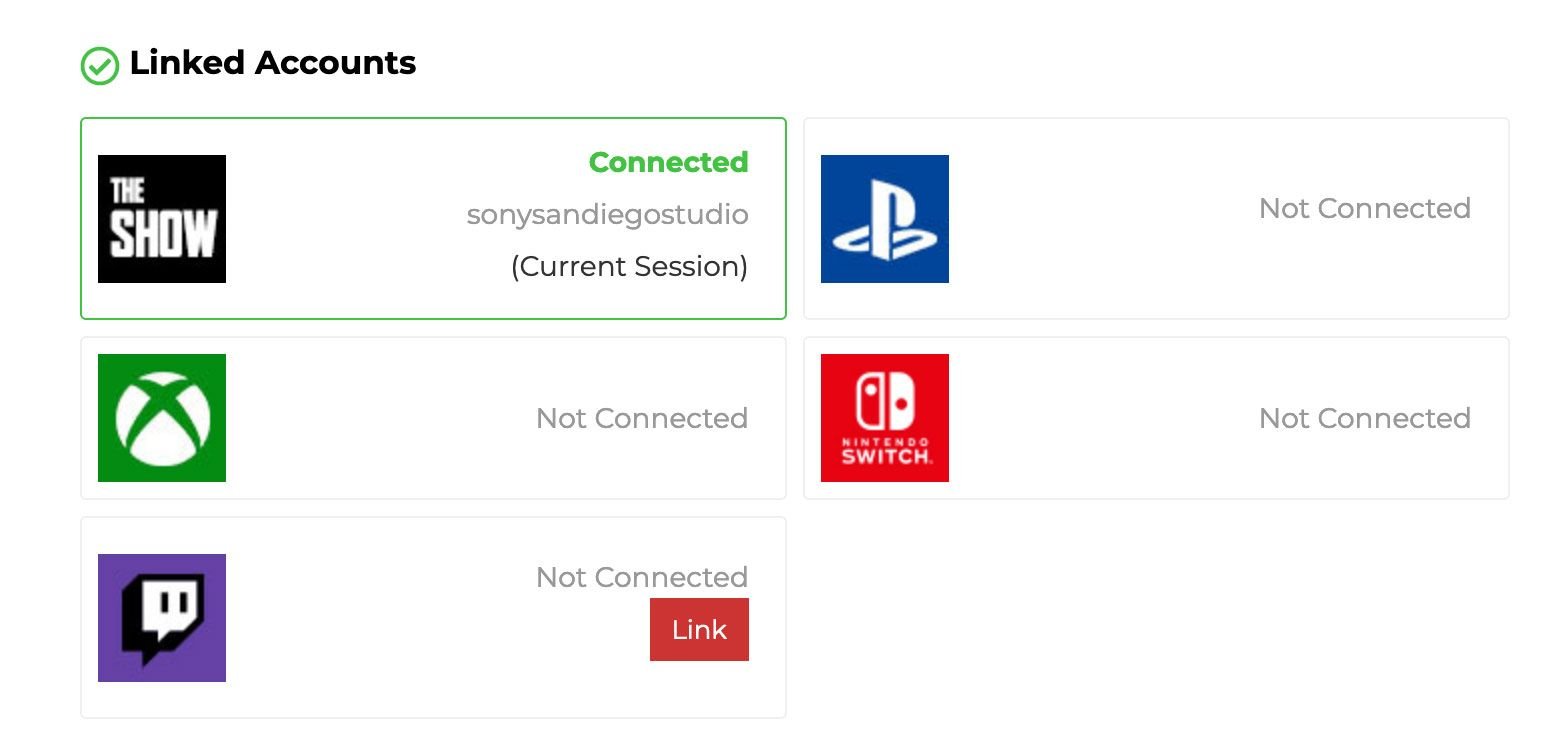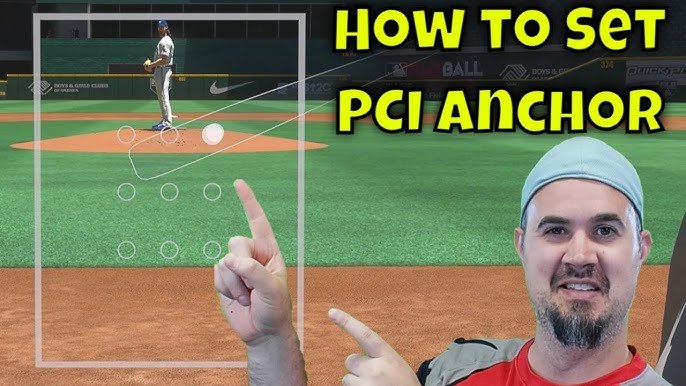Creating your dream baseball stadium is now possible with MLB The Show 23 Stadium Creator. This powerful tool allows players to design unique ballparks, adding a new layer of creativity to the game.
Ever wanted to build the perfect baseball stadium? MLB The Show 23 Stadium Creator brings that dream to life. It offers endless possibilities for customization. You can adjust every detail, from seating arrangements to scoreboard designs. This tool is a playground for imagination.
Whether you’re a long-time fan or new to the game, building a stadium from scratch is exciting. Dive into this feature and start crafting your ultimate ballpark today. Explore the endless design options and make your baseball dreams come true.
Introduction To Mlb The Show 23
Welcome to the world of MLB The Show 23, the latest installment in the popular baseball video game series. This game offers a realistic baseball experience for fans and players alike. Whether you are a seasoned gamer or a new player, MLB The Show 23 has something for everyone.
Game Overview
MLB The Show 23 delivers an immersive baseball experience. It features all the Major League Baseball teams, players, and stadiums. The game includes various modes, such as Road to the Show, Franchise Mode, and Diamond Dynasty. Each mode offers unique gameplay elements and challenges. Players can enjoy both single-player and multiplayer options.
| Mode | Description |
|---|---|
| Road to the Show | Create and develop a custom player |
| Franchise Mode | Manage a team over multiple seasons |
| Diamond Dynasty | Build a fantasy team with player cards |
New Features
MLB The Show 23 introduces several new features that enhance the gaming experience.
- Stadium Creator: Customize your own baseball stadiums with various elements.
- Enhanced Graphics: Enjoy improved visuals and realistic player animations.
- New Commentary Team: Experience fresh insights from a new team of commentators.
- Updated Roster: Play with the latest player stats and team lineups.
The Stadium Creator is a standout feature. Players can design their dream stadium with unique elements. Customize everything from the outfield walls to the scoreboard. This feature allows for endless creativity and personalization.
MLB The Show 23 is a must-play for baseball enthusiasts. With its realistic gameplay and new features, it promises hours of fun and excitement.
Stadium Creator Basics
Stadium Creator in MLB The Show 23 offers endless possibilities. You can build your dream ballpark from scratch. Understanding the basics will help you get started. Let’s dive into the key aspects of Stadium Creator.
Getting Started
Begin by selecting the Stadium Creator option from the main menu. You’ll see a variety of templates to choose from. Pick one that fits your vision. The interface is user-friendly. It guides you through the building process step-by-step.
First, choose the field dimensions. You can adjust the outfield fences and wall heights. This will impact gameplay. Think about the type of games you want to host. Next, select the type of grass or turf. This adds a personal touch to your stadium.
Essential Tools
The Stadium Creator offers many tools. These tools help you customize every detail. Use the object placement tool to add seating, scoreboards, and other elements. You can also adjust the lighting to set the mood.
Another important tool is the terrain editor. It allows you to shape the landscape around your stadium. You can create hills, valleys, and other features. This makes your stadium unique.
The seating tool lets you arrange seats for your fans. You can design bleachers, luxury boxes, or general seating. Make sure there are enough seats for a full house. Finally, use the decoration tool to add final touches. Place statues, banners, and other decorative items to enhance the look.
These tools are essential for creating a great stadium. Experiment with them to see what works best for you. The possibilities are endless.
Designing Your Dream Stadium
Creating a custom stadium in MLB The Show 23 is an exciting feature. It allows players to bring their dream ballpark to life. Whether you want a classic feel or a modern design, the options are endless. Let’s dive into the key aspects of designing your dream stadium.
Layout Planning
First, start with the layout planning. This is the foundation of your stadium. Think about the placement of the field, seating areas, and entrances. A well-planned layout ensures a smooth design process.
- Decide the field dimensions.
- Choose the placement of dugouts.
- Consider the location of bullpens.
Remember, the layout affects the overall look and feel. Spend time getting it right.
Customization Options
MLB The Show 23 offers numerous customization options. These help you add unique touches to your stadium.
| Feature | Description |
|---|---|
| Seating | Choose from various seating styles and colors. |
| Scoreboards | Add modern or classic scoreboards. |
| Grass Patterns | Select from different grass designs. |
| Wall Heights | Adjust the height and design of outfield walls. |
These options let you create a stadium that reflects your vision.
Experiment with different elements. See what works best for your design.
With these tools, designing your dream stadium becomes a fun and creative process.
Advanced Building Techniques
Advanced building techniques in MLB The Show 23 Stadium Creator open up endless possibilities. With these techniques, you can create a unique and engaging stadium. They help in enhancing the overall look and feel of your stadium. Let’s dive into some of these advanced techniques.
Layering Elements
Layering is a powerful technique. It adds depth and dimension to your stadium. Start by placing larger objects first. Then add smaller details on top. This creates a more realistic scene.
Use different textures and colors. This makes the layers stand out. Experiment with various elements. Mix and match to see what works best.
Be mindful of spacing. Avoid overcrowding. This ensures each layer is visible and distinct. Balance is key.
Using Advanced Tools
MLB The Show 23 offers advanced tools. These tools help in fine-tuning your stadium. Use the “Snap” feature for precise placement. It ensures objects align perfectly.
The “Grid” tool helps with symmetry. It divides the area into equal sections. This aids in creating balanced designs. You can also use the “Duplicate” feature. It saves time by copying elements.
Explore the “Scale” tool. It adjusts the size of objects. This is useful for creating larger or smaller versions of elements. Try the “Rotate” tool as well. It changes the angle of objects. This adds variety to your stadium design.
These advanced tools enhance your building process. They make it easier and more efficient. Practice using them. Over time, you’ll get better at creating stunning stadiums.
Incorporating Realistic Details
Creating a realistic stadium in MLB The Show 23 can be exciting. Incorporating real-life details adds an extra layer of immersion. It makes the game more enjoyable. Let’s explore how to achieve this with textures, lighting, and real-life elements.
Textures And Lighting
Textures play a crucial role in making your stadium look realistic. Use high-quality textures for grass, dirt, and seating areas. Pay attention to the small details. For example, the texture of the outfield grass should differ from the infield dirt.
Lighting is equally important. Adjust the lighting to match different times of the day. Morning games should have softer, cooler lighting. Evening games benefit from warmer tones. Proper lighting enhances the overall atmosphere.
Adding Real-life Elements
Incorporate elements that you see in real stadiums. Add scoreboards, banners, and signage. These details make your stadium feel lived-in and authentic. Use accurate team colors and logos for a professional look.
Don’t forget about the surroundings. Include buildings, streets, and trees outside the stadium. These additions make the environment more dynamic. They also provide a sense of location.
By adding realistic details, your stadium will stand out. It will create a more immersive and enjoyable experience for players.

Credit: www.youtube.com
Sharing And Downloading Creations
Sharing and downloading creations in MLB The Show 23 Stadium Creator is an exciting feature. Players can upload their custom-made stadiums and explore creations made by others. This functionality enhances the gaming experience and allows for endless creativity.
Uploading Your Stadium
To upload your stadium, start by saving your creation. Ensure it meets the game’s guidelines. Navigate to the “Stadium Creator” menu. Select your saved stadium. Then, choose the upload option. Provide a name and a brief description. Make sure your description is clear and catchy. This helps others find your creation.
Once uploaded, your stadium enters the community library. Other players can now see and download it. This gives you recognition within the community. It also inspires others to create unique stadiums.
Exploring Other Creations
Exploring other creations is simple and fun. Head to the “Community Creations” section. Browse through various uploaded stadiums. Use filters to narrow your search. Look for the most popular, newest, or top-rated stadiums. This helps you find the best and latest creations.
Each stadium comes with a preview and a description. This gives you an idea of what to expect. If you find a stadium you like, download it. Add it to your game and enjoy playing in unique environments. This feature keeps the game fresh and exciting.
Tips For Enhancing Gameplay
The MLB The Show 23 Stadium Creator offers a world of possibilities. Designing a custom stadium can greatly enhance your gameplay experience. Here are some valuable tips to optimize your gameplay.
Optimizing Performance
Ensure your stadium runs smoothly by managing the number of objects. Too many objects can slow down performance. Use fewer props to keep the game fast. Avoid overly complex designs that can cause lag. Stick to simple, clean layouts for better performance.
Consider the hardware capabilities of your gaming console. High-end consoles handle more complexity, but all systems have limits. Test your stadium for any performance issues. Adjust as needed for a smoother experience.
Balancing Aesthetics And Function
Your stadium should look good and play well. Balance aesthetics with functionality. Too many decorations can distract from gameplay. Focus on essential elements first. Add decorative touches later.
Think about sightlines and player visibility. Ensure all areas of the field are easy to see. Clear sightlines enhance player performance. Avoid obstacles that can interfere with play.
Lighting is another key factor. Proper lighting ensures players see the ball clearly. Adjust lighting settings to avoid shadows. Test different times of day for optimal visibility.
Community And Support
The Mlb the Show 23 Stadium Creator offers endless possibilities for creativity. Joining a community can enhance your experience. There are many resources available. Below, we explore how you can connect and find support.
Joining Online Forums
Online forums are a great place to meet fellow creators. These forums allow you to share ideas, ask questions, and get feedback.
- Reddit communities
- Dedicated Facebook groups
- Gaming subreddits
Active participation in these forums can help you learn new tips. You can also showcase your stadium designs. This feedback can be invaluable for improving your skills.
Finding Helpful Resources
There are many resources available to help you master the Stadium Creator.
| Resource | Description |
|---|---|
| YouTube Tutorials | Step-by-step guides from experienced creators. |
| Official Website | Offers detailed guides and support articles. |
| Community Blogs | Articles written by other gamers sharing their experiences. |
Using these resources can help you solve problems quickly. They can also inspire new ideas for your stadium designs.
Future Updates And Improvements
The excitement around MLB The Show 23 continues to grow. One feature that stands out is the Stadium Creator. This tool allows players to craft their dream ballparks. The developers are committed to enhancing this feature. They have promised future updates and improvements. Let’s explore what’s on the horizon.
Upcoming Features
The developers have shared some exciting news. New features are coming to the Stadium Creator. These updates will expand customization options. Players will get more tools to build unique stadiums. Expect new templates and assets. These additions will make creating more fun and detailed. The updates aim to provide a richer experience.
Community Wishlist
The community has been vocal about their desires. The developers listen to these requests. They aim to meet player expectations. One popular wish is for more detailed environments. Players want more props and features. They also ask for improved lighting options. Another common request is better sharing options. Players want to share their creations easily. The developers are working on these improvements. They value community feedback and aim to deliver.
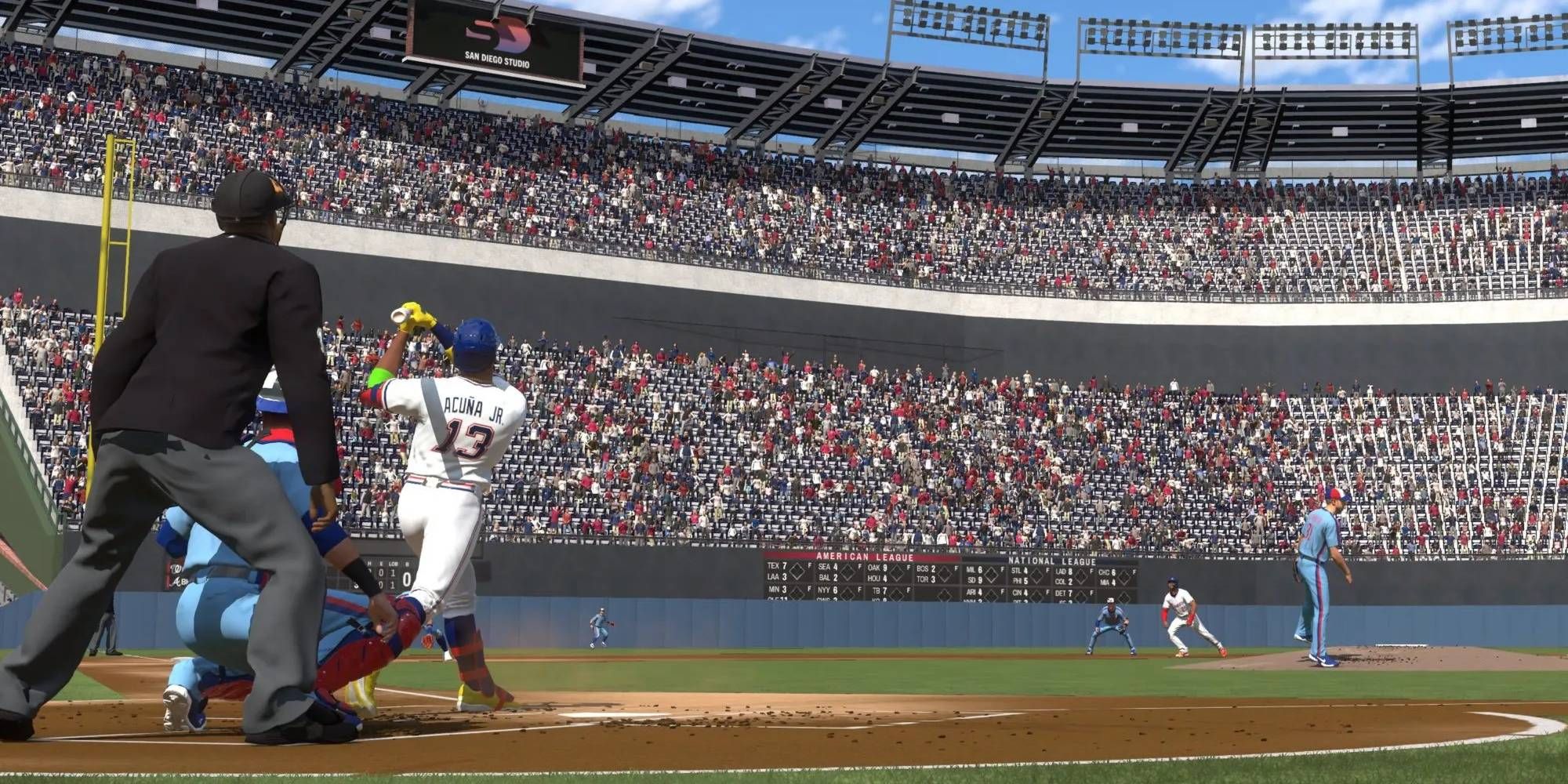
Credit: screenrant.com
Frequently Asked Questions
How To Use Stadium Creator In Mlb The Show 23?
To use Stadium Creator, go to the main menu. Select “Stadium Creator” from the options. Follow the on-screen instructions to start building your stadium.
Can You Share Stadiums In Mlb The Show 23?
Yes, you can share your created stadiums. Go to the Stadium Creator menu, save your stadium, and then select “Share” to upload.
What Features Are In Stadium Creator?
Stadium Creator offers a variety of features. You can customize seating, field dimensions, and aesthetics. It allows for unique and creative designs.
Is Stadium Creator Available On All Platforms?
Stadium Creator is available on PlayStation 5 and Xbox Series X|S. It is not available on older consoles or PC.
Conclusion
Stadium Creator in MLB The Show 23 offers endless design possibilities. Create unique stadiums that reflect your style. Enjoy the fun of building and sharing with friends. This feature enhances your gaming experience. Dive into the creative process today. Build your dream stadium and watch it come to life.
Happy building!