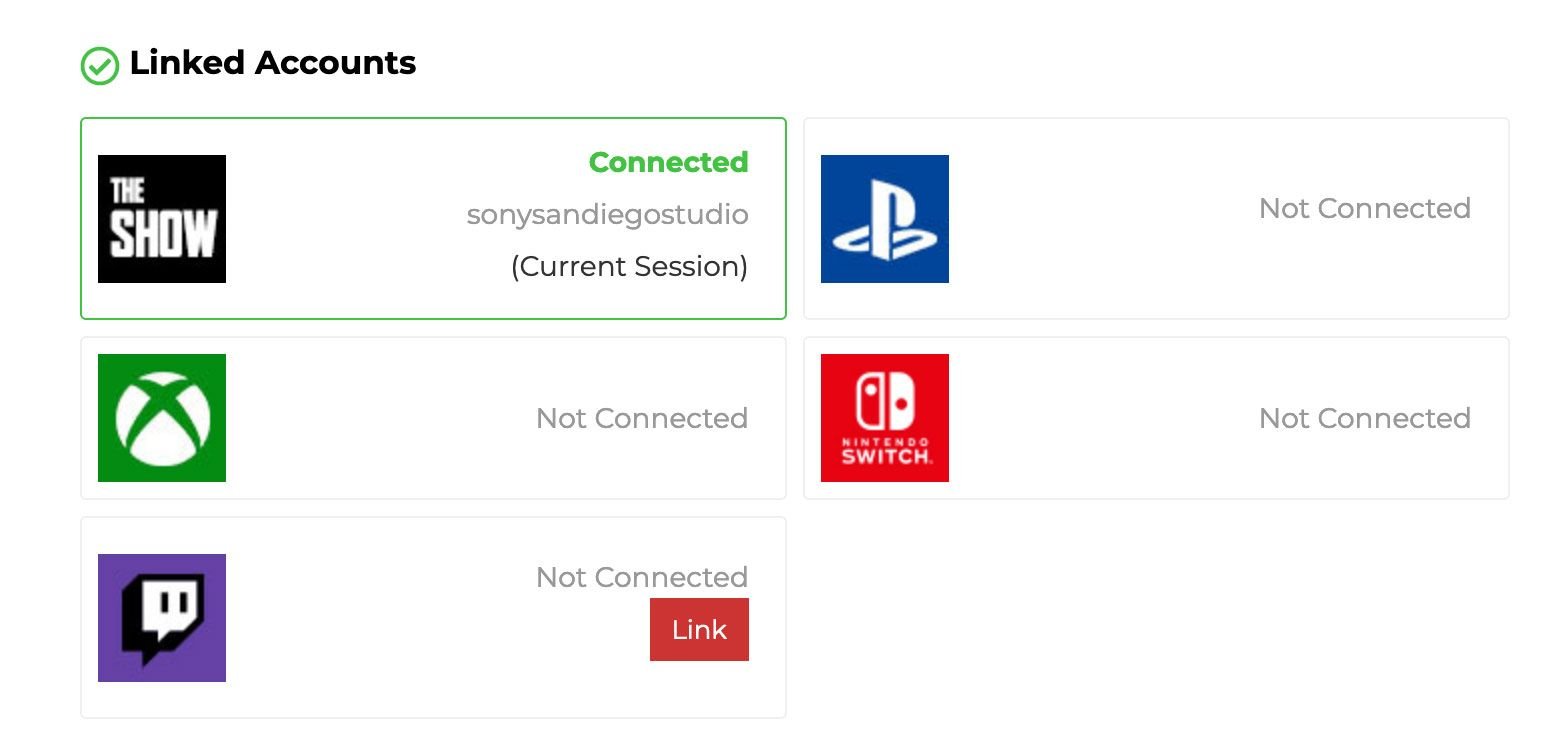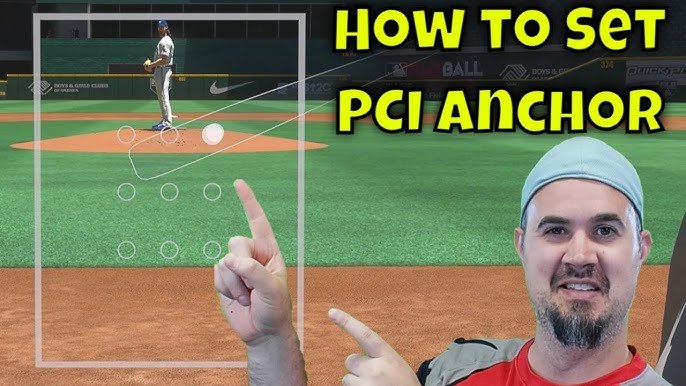Linking Twitch to MLB The Show is simple and rewarding. It enhances your gaming experience and connects you with a larger community.
Many gamers love the integration of Twitch with MLB The Show. This feature allows you to share your gameplay, watch others, and even earn rewards. Linking these platforms is straightforward. This guide will walk you through the process step-by-step. By the end, you will be ready to stream your games and enjoy all the added benefits.
Stay tuned to learn how to connect Twitch to MLB The Show effortlessly.
Prerequisites
Before linking Twitch to MLB The Show, you need to meet some prerequisites. These include setting up both your Twitch and MLB The Show accounts. Follow the steps below to ensure everything is ready for a smooth link.
Twitch Account Setup
First, you need a Twitch account. If you don’t have one, go to Twitch’s website. Click on “Sign Up”. Fill in the required details. Choose a unique username. Create a strong password. Provide a valid email address. Click on “Sign Up” again. Verify your email address. Check your inbox for a verification link. Click the link to complete your sign-up.
Mlb The Show Account Setup
Next, you need an MLB The Show account. Launch the game on your console. Navigate to the main menu. Find and select the “My Account” option. You might need to create a new account. Follow the prompts. Provide the necessary information. Ensure your details are accurate. Confirm your account creation.
Initial Preparations
Before linking Twitch to MLB The Show, some initial steps are necessary. These steps ensure a smooth and successful connection. Follow the guidelines below to prepare properly.
Ensure Stable Internet Connection
A stable internet connection is crucial. Streaming and gaming can be data-heavy activities. To avoid interruptions, ensure your internet speed is sufficient.
- Check your internet speed using online speed tests.
- Ensure your upload speed is at least 3 Mbps.
- Use a wired connection if possible. Wi-Fi can be unreliable.
Having a stable connection can prevent frustrating disruptions. It also ensures a smooth streaming experience for your viewers.
Update Both Applications
Keeping your software up to date is essential. This includes both Twitch and MLB The Show.
- Open your Twitch app and check for updates.
- Update the app if a new version is available.
- Do the same for MLB The Show.
Updates often include bug fixes and new features. These can improve performance and compatibility. Ensuring both apps are updated can prevent technical issues.
These initial preparations set the foundation for a successful linking process. They ensure both stability and compatibility. Taking the time to prepare can enhance your overall experience.
Linking Accounts
Linking your Twitch account to MLB The Show can enhance your gaming experience. It allows you to earn special rewards and connect with the community. This guide will help you link your accounts easily and quickly.
Navigate To Settings In Mlb The Show
First, open MLB The Show on your console or PC. Look for the main menu on the game’s home screen. Find the ‘Settings’ option and click on it. This will open a new menu where you can adjust various game settings.
Access Twitch Integration Options
Once in the ‘Settings’ menu, look for the ‘Twitch Integration’ option. This option allows you to link your Twitch account. Click on it, and you will see a prompt to enter your Twitch login details.
Enter your Twitch username and password to connect your accounts. Follow the on-screen instructions to complete the process. Once done, you will see a confirmation message.
Your accounts are now linked, and you can enjoy the added features. Remember to check for new rewards and events linked to your Twitch account.
Authorize Twitch
Connecting your Twitch account to MLB The Show is an exciting feature. It allows you to stream your gameplay and earn in-game rewards. The first step in this process is to authorize Twitch. This section will guide you through the authorization process.
Log Into Twitch Account
To start, you need to log into your Twitch account. Follow these steps:
- Open your web browser.
- Go to the Twitch website.
- Click on the Log In button at the top right corner.
- Enter your username and password.
- Click Log In to access your account.
Grant Permissions
Next, you need to grant permissions to MLB The Show. This ensures the game can access your Twitch account for streaming and rewards. Follow these steps:
- Open MLB The Show on your gaming console or PC.
- Navigate to the Settings menu.
- Select Link Accounts or Connect Twitch.
- A prompt will appear asking you to authorize the connection.
- Click on Authorize to proceed.
- You will be redirected to the Twitch website.
- Click Allow to grant the necessary permissions.
Once you have completed these steps, your Twitch account will be linked to MLB The Show. You can now enjoy streaming your gameplay and earning rewards.
Verify Connection
After linking Twitch to MLB The Show, you need to verify the connection. This ensures that everything is working properly. Follow these steps to make sure your accounts are linked correctly.
Check Linked Accounts Status
First, check the status of your linked accounts. This step is essential to confirm the connection.
- Open MLB The Show.
- Go to the settings menu.
- Navigate to the “Linked Accounts” section.
- Ensure Twitch is listed as a linked account.
If Twitch is not listed, repeat the linking process. Make sure you enter the correct credentials.
Test Streaming Functionality
Next, test the streaming functionality. This step ensures your stream is working correctly.
- Start a new game in MLB The Show.
- Open Twitch and begin streaming.
- Check the stream on a separate device.
If the stream works fine, your connection is verified. If there are issues, check your internet connection and settings.
Testing streaming functionality is crucial. It confirms that everything is set up correctly. Enjoy your seamless streaming experience!

Credit: theshow.com
Troubleshooting
Experiencing issues while linking Twitch to MLB The Show can be frustrating. Understanding common problems and knowing how to fix them is crucial. This section will help you troubleshoot these issues and ensure a smooth connection.
Common Issues And Fixes
Sometimes, your Twitch account does not link properly. This could be due to incorrect login details. Double-check your username and password. Ensure you are using the correct credentials.
Another issue can be a poor internet connection. Make sure your internet is stable. Restart your router if needed. A stable connection is essential for linking accounts.
Occasionally, outdated software can cause problems. Ensure both Twitch and MLB The Show are up-to-date. Check for updates regularly. Updates often fix bugs and improve performance.
Sometimes, the issue lies with the game servers. Check the server status for MLB The Show. If the servers are down, wait for them to come back online. You can usually find server updates on the game’s official website or social media.
Contacting Support
If you still face issues, contacting support is your next step. Both Twitch and MLB The Show have support teams. They can help resolve linking problems. For Twitch, visit their support page and submit a ticket.
For MLB The Show, visit their official website. Look for the support or help section. You may need to provide details about your issue. This helps the support team understand and fix the problem quickly.
Remember, support teams are there to help you. Do not hesitate to reach out. Provide as much information as possible. This speeds up the resolution process.
Maximizing The Experience
Linking Twitch to MLB The Show offers an exciting way to enhance your gaming experience. By doing so, you can interact with your viewers, showcase your skills, and enjoy a more immersive experience. This section will explore how to maximize this connection to its fullest potential.
Utilizing Twitch Features
Using Twitch features can make your streams more engaging and interactive. Here are some key features to consider:
- Chat Interaction: Engage with your audience in real-time through Twitch chat. Answer questions, take suggestions, and keep the conversation flowing.
- Emotes: Use custom emotes to add personality to your stream. Emotes help create a sense of community and brand identity.
- Extensions: Integrate extensions to add more functionality to your stream. For example, use leaderboards, polls, and overlays to keep viewers engaged.
- Alerts: Set up alerts for new followers, subscribers, and donations. Alerts help acknowledge your supporters and keep the stream lively.
Engaging With Audience
Engagement is key to building a loyal audience. Here are some tips to enhance engagement:
- Consistency: Stream regularly and stick to a schedule. Consistency helps build a dedicated viewer base.
- Personal Interaction: Address your viewers by name and respond to their comments. This makes them feel valued and part of the stream.
- Giveaways: Host giveaways and contests to attract more viewers. Ensure the prizes are related to MLB The Show for maximum relevance.
- Community Building: Create a Discord server or social media group for your viewers. This helps maintain engagement even when you’re not streaming.
By utilizing Twitch features and engaging effectively with your audience, you can maximize your streaming experience on MLB The Show.

Credit: www.dexerto.com
Credit: theshow.com
Frequently Asked Questions
How Do I Link Twitch To Mlb The Show?
To link Twitch to MLB The Show, go to the game’s main menu. Select “My Profile” and then “Link Account”. Follow the on-screen instructions to connect your Twitch account.
Why Should I Link Twitch To Mlb The Show?
Linking Twitch to MLB The Show unlocks exclusive in-game rewards. Additionally, it allows you to stream your gameplay easily and engage with the community.
Can I Unlink Twitch From Mlb The Show?
Yes, you can unlink Twitch from MLB The Show. Go to the “My Profile” section in the game. Select “Unlink Account” and follow the prompts.
Do I Need A Twitch Account For Mlb The Show?
Yes, you need a Twitch account to link it to MLB The Show. You can create a free Twitch account on the Twitch website.
Conclusion
Connecting Twitch to MLB The Show enhances your gaming experience. It’s simple and fun. Just follow the steps outlined in this guide. Enjoy streaming and sharing your gameplay with friends. Engage with the community. Earn rewards and improve your skills.
Start now, and make your gaming journey more exciting. Happy gaming!