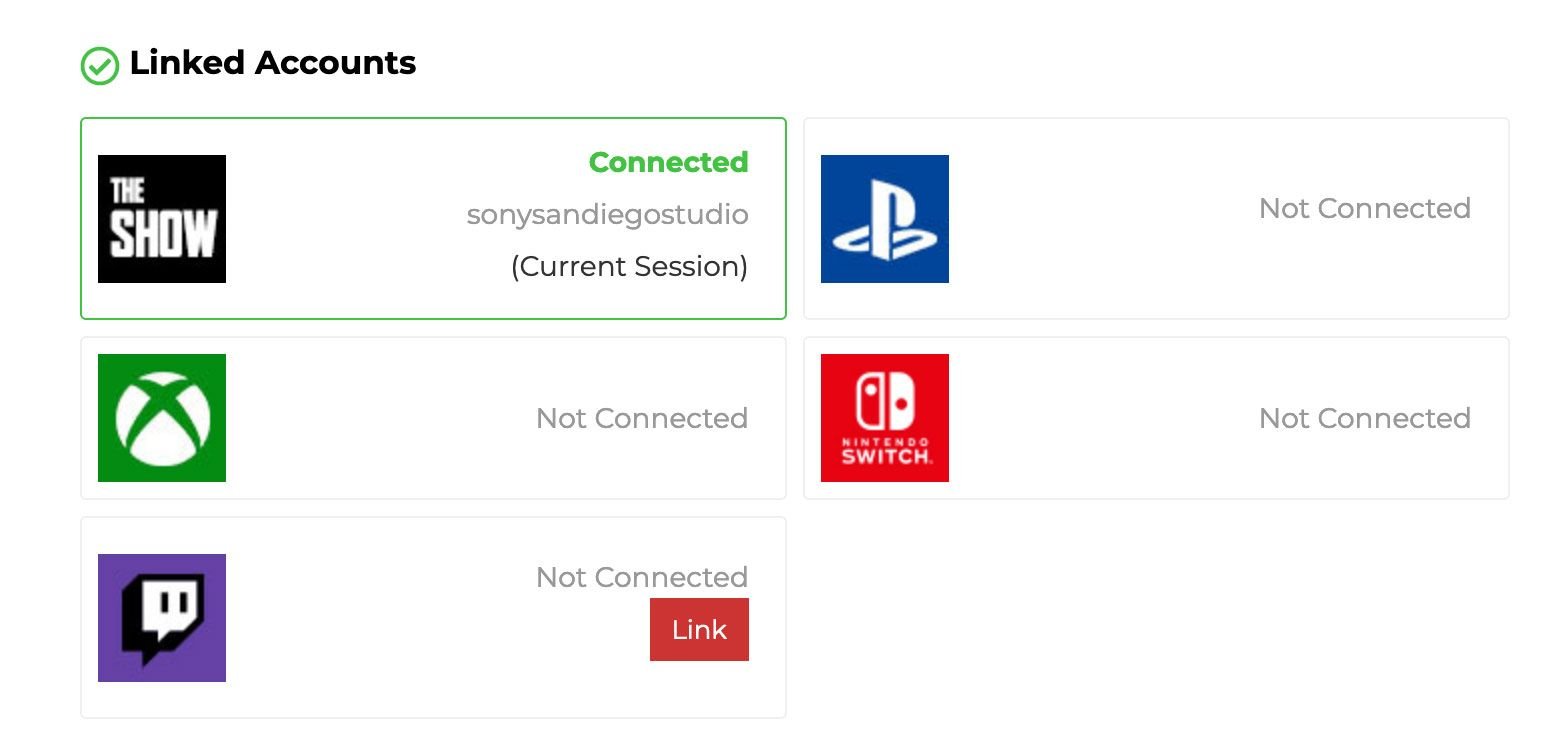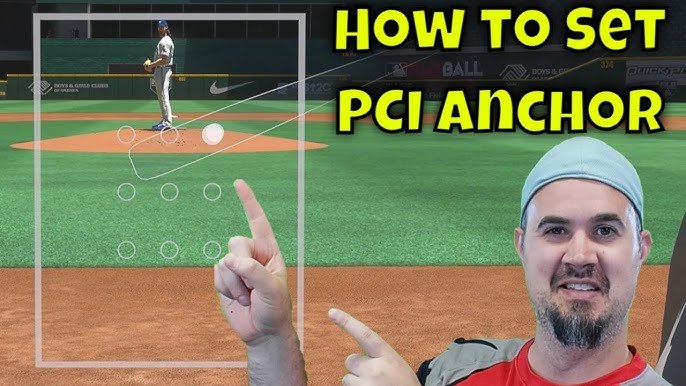Getting the best hitting settings in MLB The Show 23 can change your game. With the right tweaks, you’ll hit home runs more often.
MLB The Show 23 is packed with features, but hitting well can be a challenge. Many players struggle to find the perfect settings for their play style. Understanding and adjusting your hitting settings can make a big difference. It can turn frustrating at-bats into satisfying hits.
In this blog, we’ll explore the best hitting settings to use. These tips will help you improve your batting average and enjoy the game more. Whether you are new or experienced, these settings will give you an edge. Let’s dive in and find the perfect hitting setup for you.

Credit: www.youtube.com
Introduction To Hitting Settings
Mastering the art of hitting in MLB The Show 23 is essential for success. The game offers various settings to tailor the experience to your style. Customizing these settings can dramatically improve your performance at the plate. In this section, we will explore the importance of hitting settings and provide an overview of the default options available.
Importance Of Customization
Customization of hitting settings allows you to find what works best for you. Each player has a unique approach to hitting. Adjusting settings can help match your strengths. Whether you prefer a more realistic experience or need help with timing, customization is key. Tailoring settings can lead to better swings and more hits. This can also enhance your overall enjoyment of the game.
Overview Of Default Settings
The default hitting settings in MLB The Show 23 offer a balanced experience. These settings are designed to be accessible for most players. Timing and Zone hitting are the primary methods available. Timing hitting requires you to focus on the timing of your swing. Zone hitting gives you more control, allowing you to aim at specific areas of the strike zone. Both methods have their pros and cons. Understanding these can help you decide if you need to adjust the settings.
Choosing The Right Batting Interface
Choosing the right batting interface in MLB The Show 23 can change your gameplay experience. Each interface offers different advantages. Understanding each can help you find the best fit for your style. This section will explore the main batting interfaces available.
Zone Hitting
Zone Hitting gives you full control over your swing. You move the PCI (Plate Coverage Indicator) to aim where you want to hit the ball. This method is precise and rewarding. It is great for players who like control.
To succeed, you must have good timing and hand-eye coordination. Zone Hitting can be tough for beginners. But with practice, it can improve your hitting skills greatly.
Directional Hitting
Directional Hitting is easier to use. You choose the direction you want to hit the ball. The game does the rest. This interface is ideal for players who want a simpler experience.
It requires less precision than Zone Hitting. You can focus more on timing your swing. Directional Hitting is good for casual players or those new to the game.
Pure Analog
Pure Analog adds a unique twist to batting. You use the right stick to control your swing. The direction and speed of your stick movement matter. It feels more like a real swing.
This interface blends control and realism. It can be hard to master but offers a rewarding experience. Pure Analog suits players who enjoy a challenge and want a realistic feel.
Adjusting Camera Angles
Adjusting the camera angles in MLB the Show 23 can greatly improve your hitting performance. Different camera angles offer various perspectives that help in tracking pitches and making solid contact. Whether you’re a beginner or an experienced player, finding the right camera angle can make a significant difference.
Strike Zone Camera
The Strike Zone Camera is a favorite among many players. It offers a close-up view of the strike zone, making it easier to judge pitches. This camera angle lets you see the ball’s trajectory clearly. It helps in deciding which pitches to swing at and which to let go.
Zoom Camera
The Zoom Camera provides a slightly different perspective. It zooms in closer to the batter, giving a detailed view of the pitcher’s release point. This helps in tracking the ball right from the pitcher’s hand. It can be beneficial for players who struggle with timing their swings.
Fish Eye Camera
The Fish Eye Camera offers a wide-angle view. It allows you to see more of the field while still keeping an eye on the pitch. This camera angle is great for players who want a broader perspective. It helps in understanding the pitcher’s movements and positioning.
Optimizing Hitting View
Finding the best hitting view in MLB The Show 23 can be a game-changer. Your view affects your timing and pitch recognition. Let’s break down the best settings for both the pitcher’s and batter’s perspectives.
Pitcher’s Perspective
The pitcher’s perspective is crucial. It helps you anticipate the ball’s movement. Zoom in to see the pitcher’s release point clearly. Use the Strike Zone camera angle. It’s popular because it gives a clear view of the ball’s trajectory.
Here’s a quick setup guide:
| Setting | Recommendation |
|---|---|
| Camera Angle | Strike Zone |
| Zoom Level | High |
| Pitch Trail | On |
Batter’s Perspective
The batter’s perspective needs focus. Strike Zone 2 is a great camera choice. It offers a balanced view of the pitcher and the ball. Adjust the height and width to your comfort.
Here’s what you should adjust:
- Go to settings.
- Select Camera settings.
- Choose Strike Zone 2.
- Adjust height and width.
Pitch Speed is another key setting. Set it to match your reaction time. Don’t set it too high or too low. Find a balance that works for you.
By optimizing these settings, you will improve your hitting performance in MLB The Show 23.
Fine-tuning Sensitivity Settings
Fine-tuning sensitivity settings in MLB the Show 23 can greatly improve your performance. Sensitivity settings can make a big difference in how you play. Understanding and adjusting these settings can help you hit better. Let’s dive into some key settings.
Pci Sensitivity
PCI Sensitivity controls how fast your Plate Coverage Indicator moves. A higher sensitivity can make the PCI move quicker. This can be helpful for fast pitches. But, it can also make it harder to control. Start with a middle range. Adjust up or down based on your comfort. Experiment with different levels. Find what works best for you.
Swing Input Sensitivity
Swing Input Sensitivity affects how quickly your swings respond. A higher sensitivity makes your batter swing faster. This can help with timing. But, it can also cause you to miss more often. Lower sensitivity offers more control. It can help you be more precise. Try different settings. See how they affect your hitting. Adjust until you find the right balance.
Utilizing Feedback Settings
Utilizing Feedback Settings in MLB The Show 23 can significantly improve your hitting performance. Feedback settings provide valuable insights into your swing mechanics and help you make the necessary adjustments. In this section, we’ll explore two essential feedback settings: PCI Feedback and Swing Timing Feedback.
Pci Feedback
PCI Feedback (Plate Coverage Indicator) displays the location of your bat’s sweet spot during your swing. It helps you understand where you made contact with the ball. Here’s how you can make the most of PCI Feedback:
- Check the PCI placement after each swing to see if it was centered.
- Adjust your batting stance if the PCI is consistently off-center.
- Use PCI Feedback to recognize pitch locations you struggle with.
By analyzing PCI Feedback, you can refine your batting technique and improve your hit accuracy.
Swing Timing Feedback
Swing Timing Feedback provides information about your swing’s timing. It shows whether you were early, late, or perfect on your swing. Here’s how to use Swing Timing Feedback effectively:
- Early Swing: If you swing early, practice waiting longer for the pitch.
- Late Swing: If you swing late, focus on reacting quicker to the pitch.
- Perfect Timing: Aim for perfect timing to maximize your hit potential.
Utilizing Swing Timing Feedback helps you develop better timing and consistency in your swings.
In conclusion, Utilizing Feedback Settings like PCI Feedback and Swing Timing Feedback can greatly enhance your hitting skills. Analyze the feedback, make necessary adjustments, and practice regularly to see improvement in your performance.
Practicing With Custom Settings
Practicing with custom settings can improve your hitting skills in MLB The Show 23. Custom settings allow you to tailor your training sessions to your needs. This helps you focus on specific areas where you need improvement. By adjusting these settings, you can simulate real-game scenarios. This prepares you better for actual matches.
Batting Practice Modes
In batting practice modes, you can choose different pitchers and pitches. This helps you practice against various styles. You can select fastballs, curveballs, sliders, and more. These modes also allow you to adjust the pitch speed. By doing this, you can challenge yourself with faster pitches. Or, you can slow it down to focus on technique.
You can also practice situational hitting. This means setting up scenarios where you need a specific type of hit. For instance, hitting a fly ball to advance a runner. These modes are highly customizable. They give you the flexibility to practice many aspects of hitting.
Simulation Drills
Simulation drills are another excellent way to practice hitting. These drills mimic real-game situations. You can set up different game scenarios to practice clutch hitting. For example, you can simulate a bases-loaded situation. This helps you get comfortable hitting under pressure.
You can also practice against specific pitchers. Facing a variety of pitching styles will prepare you for actual games. Simulation drills allow you to practice your timing and reaction skills. These are crucial for hitting successfully in MLB The Show 23.
Custom settings in simulation drills let you adjust the difficulty. You can start with easier settings and gradually increase the challenge. This helps you build confidence and improve your hitting skills step-by-step.
Advanced Tips And Strategies
Mastering hitting in MLB The Show 23 requires more than basic skills. Advanced tips and strategies can help you become a better player. This section will provide in-depth insights to improve your game.
Reading The Pitcher
One of the most crucial skills is reading the pitcher. Each pitcher has a unique style and pace. Observe the pitcher’s patterns and tendencies. Identify their favorite pitches and locations. Notice if they favor fastballs or off-speed pitches in certain counts.
| Pitch Type | Common Locations |
|---|---|
| Fastball | High and inside |
| Curveball | Low and outside |
| Slider | Low and inside |
Use this knowledge to anticipate pitches. React quickly and adjust your swing timing. Keep your eyes on the ball. Stay focused on the pitcher’s release point.
Patience At The Plate
Patience is key to being a successful hitter. Don’t swing at every pitch. Wait for the right opportunity. A hitter with patience can draw walks and get better pitches to hit.
- Track the pitch count.
- Avoid chasing pitches out of the strike zone.
- Wait for pitches in your hitting zone.
Stay calm and composed. Make the pitcher work hard. Remember, a walk can be as good as a hit.
Using Power Swings
Power swings can lead to home runs, but they come with risks. Use power swings in the right situations. Ideal moments for power swings include:
- When you are ahead in the count (2-0, 3-1).
- When you face a fastball pitcher.
- With runners on base and less than two outs.
Be selective with power swings. Not every pitch is suitable. Ensure you have a good pitch to hit. Use power swings sparingly to avoid strikeouts.
In conclusion, combining these advanced tips can significantly improve your hitting in MLB The Show 23. Practice and patience are essential. Keep refining your skills and strategies to become a top hitter.

Credit: www.operationsports.com
Frequently Asked Questions
What Are The Best Hitting Settings In Mlb The Show 23?
The best hitting settings in MLB The Show 23 include Zone Hitting, PCI Anchor, and Directional Influence. Zone Hitting provides control. PCI Anchor stabilizes your swing. Directional Influence helps with timing.
How Do I Improve Hitting Accuracy?
To improve hitting accuracy, practice regularly and adjust the sensitivity settings. Use Zone Hitting for better control. Keep your eye on the ball and time your swings.
What Is Pci In Mlb The Show 23?
PCI stands for Plate Coverage Indicator. It helps players visualize their swing coverage. Using PCI effectively can improve your hitting precision and overall performance.
How Do I Change Hitting Settings?
You can change hitting settings in the game menu under ‘Gameplay Options’. Navigate to ‘Hitting Interface’ and select your preferred settings. Customize to match your play style.
Conclusion
Finding the right hitting settings in MLB The Show 23 is vital. It can improve your gameplay significantly. Test different settings to see which suits you best. Practice regularly to get comfortable with your choices. Soon, you’ll notice better performance at the plate.
Enjoy the game and have fun hitting those home runs!