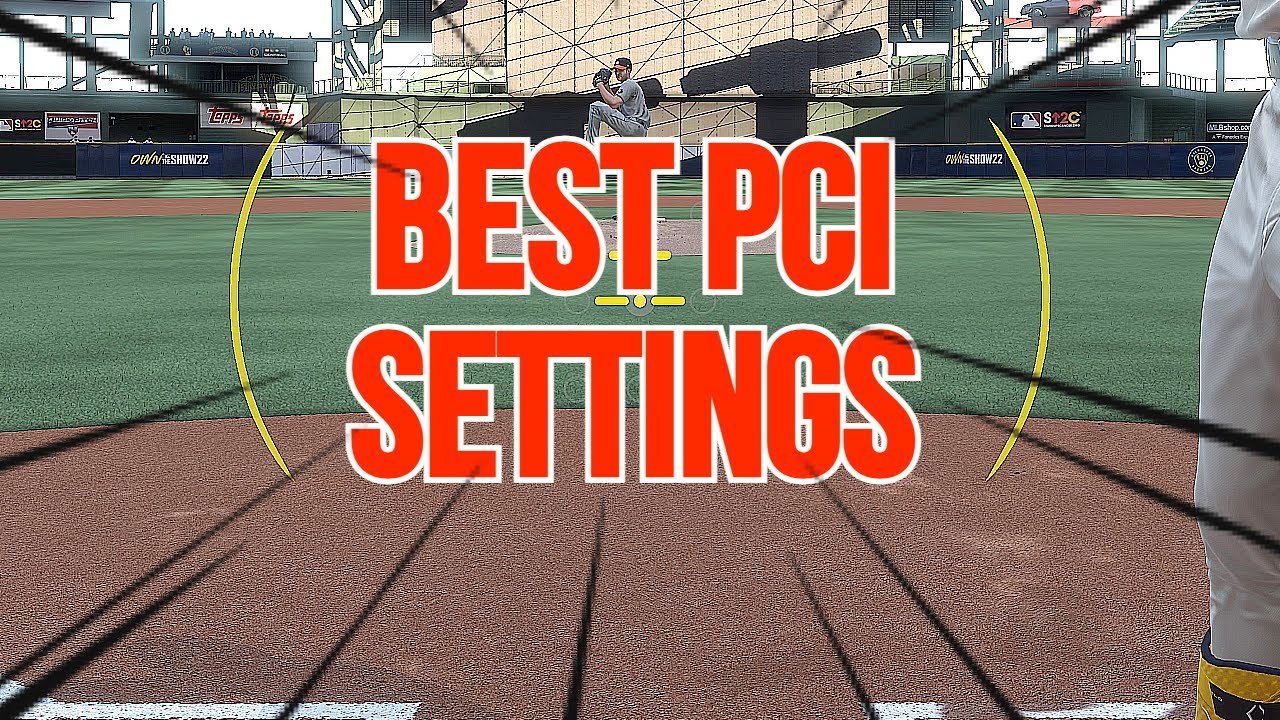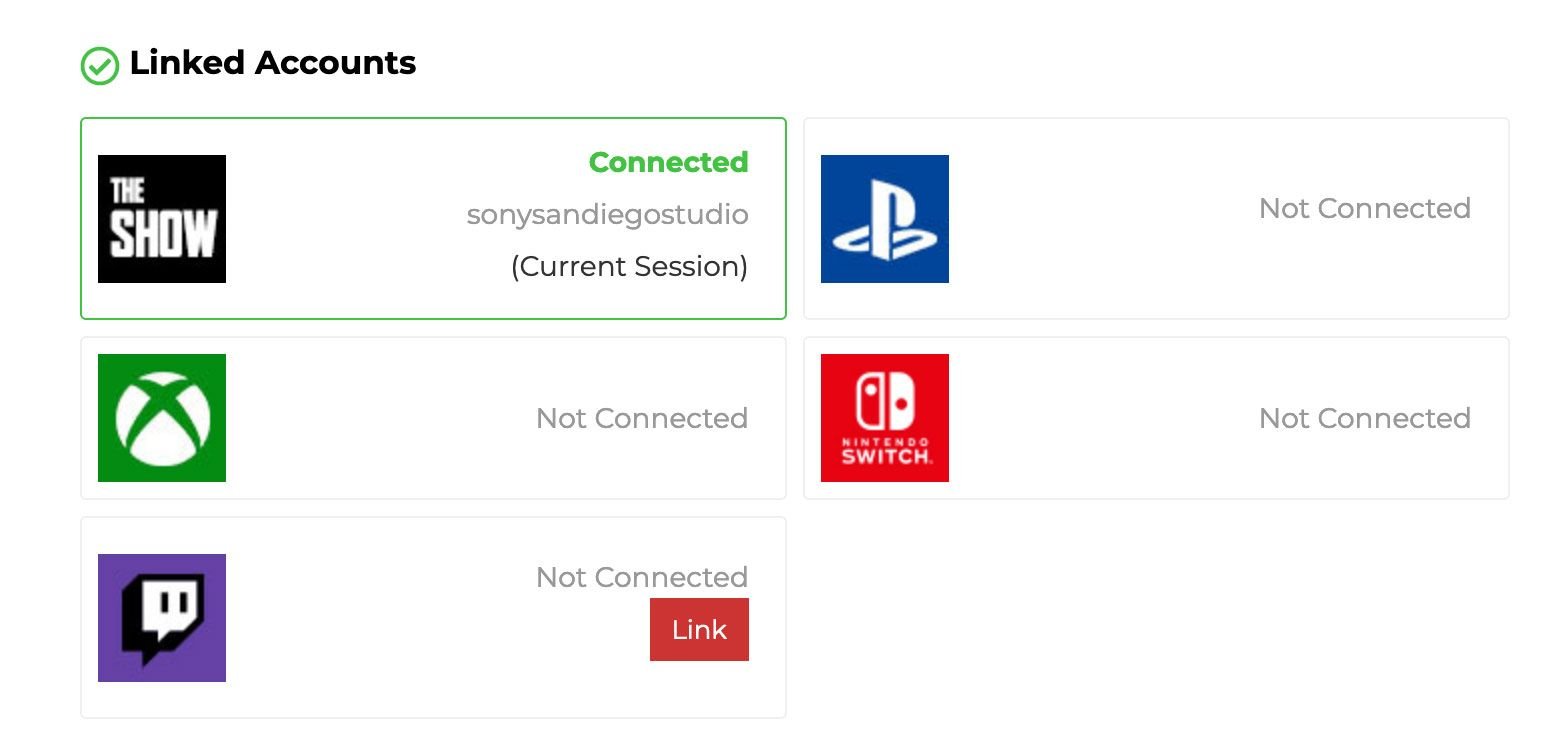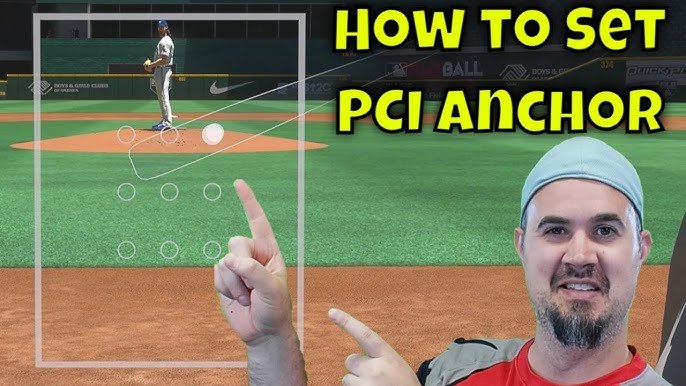Finding the best PCI settings in MLB The Show 23 can greatly improve your hitting. These settings can help you make better contact with the ball.
In MLB The Show 23, the Plate Coverage Indicator (PCI) plays a crucial role in hitting. Getting the right PCI settings can make a significant difference in your gameplay. Whether you’re a beginner or a seasoned player, adjusting these settings can help you perform better at the plate.
Understanding how to tweak these settings can lead to more consistent hits and a better gaming experience. In this guide, we will explore the best PCI settings to enhance your performance in MLB The Show 23.
Introduction To Pci In Mlb The Show 23
In MLB The Show 23, mastering the PCI (Plate Coverage Indicator) is crucial for success. Understanding and adjusting PCI settings can improve your hitting skills. This blog will explore the best PCI settings to enhance your gameplay experience.
What Is Pci?
The PCI, or Plate Coverage Indicator, is a visual tool in MLB The Show 23. It helps players aim their swings accurately. It shows the area where the bat can make contact with the ball. The PCI changes size depending on the player’s attributes and the pitcher’s throw.
Importance Of Pci Settings
Adjusting PCI settings can significantly impact your gameplay. Proper settings can help you make better contact with the ball. This leads to more hits and higher scores. Customizing the PCI to your play style can enhance your overall performance.
Experiment with different settings to find what works best for you. Small changes can make a big difference. Understanding PCI and its settings is essential for any serious player. By fine-tuning these settings, you can improve your hitting accuracy and enjoy the game more.

Credit: www.tiktok.com
Choosing The Right Pci Settings
Picking the best PCI settings in MLB The Show 23 can boost your gameplay. The PCI or Plate Coverage Indicator helps you hit the ball better. With the right settings, your batting can improve a lot. This section will guide you through choosing the best PCI settings.
Customizing Pci Appearance
Personalizing the PCI appearance can make a big difference. You can change the color, shape, and transparency. This makes it easier to see the ball. A clear and bright PCI helps you focus better. Try different settings to find what suits you.
Some players prefer a bold color like red. Others might like a softer color like blue. Test different colors to see which helps you hit better. The shape of the PCI can also be changed. Some shapes give a better visual aid. Adjust until you find the best fit for your eyes.
Adjusting Pci Sensitivity
PCI sensitivity is how fast or slow the PCI moves. High sensitivity means the PCI moves quickly. Low sensitivity means it moves slower. Find a balance that fits your play style.
If you have quick reflexes, high sensitivity might work well. If you prefer more control, go for low sensitivity. Test different levels to see what works best. You want the PCI to follow your movements smoothly. This helps in making better contact with the ball.
Remember, the right PCI settings can make hitting easier and more fun. So take your time to find the best settings for you.
Optimal Pci Placement
Optimal PCI Placement is crucial in MLB The Show 23. It can greatly influence your batting success. Properly placing your PCI can help you make solid contact with the ball. This will lead to more hits and higher scores.
Centering The Pci
Centering the PCI is a fundamental strategy. Place the PCI in the middle of the strike zone. This gives you a balanced approach. You can adjust quickly to different pitch locations. It helps in covering both high and low pitches.
Start by practicing in the batting cages. Focus on keeping the PCI steady. Over time, you will develop better control. This will improve your timing and precision.
Using Pci For Pitch Prediction
Using the PCI for pitch prediction can give you an edge. Anticipate where the pitcher might throw. Adjust your PCI placement accordingly. For example, if you expect a high fastball, move the PCI up. If you predict a low curveball, shift the PCI down.
Pay attention to the pitcher’s tendencies. Notice the count and situation. This can help you guess the pitch type and location. Practice this strategy during games. It can lead to more consistent hits and better overall performance.

Credit: www.tiktok.com
Advanced Pci Techniques
Mastering PCI (Plate Coverage Indicator) settings in MLB The Show 23 can elevate your gameplay. Understanding advanced PCI techniques can give you an edge over your opponents. In this section, we explore two vital techniques: PCI Anchoring and Dynamic PCI Movements.
Pci Anchoring
PCI Anchoring is a powerful tool to improve your hitting. It helps you focus on specific pitch locations. To use PCI Anchoring:
- Press and hold the PCI anchor button (L3 on PlayStation).
- Move the PCI to your desired location using the left stick.
- Release the PCI anchor button to lock it in place.
This technique ensures you cover your target area effectively. It is especially useful against pitchers who consistently throw to a certain zone.
Dynamic Pci Movements
Dynamic PCI Movements involve adjusting the PCI based on pitch type and location. This requires quick reflexes and anticipation. Follow these steps to utilize dynamic PCI movements:
- Begin with a neutral PCI position.
- As the pitcher delivers, read the pitch type and location.
- Move the PCI swiftly to the predicted spot.
Practicing this technique can help you react to different pitches more effectively. It enhances your ability to make solid contact with the ball.
| Technique | Key Steps |
|---|---|
| PCI Anchoring |
|
| Dynamic PCI Movements |
|
Both techniques require practice but can significantly improve your hitting performance in MLB The Show 23. Experiment with these settings to find what works best for you.
Practice Drills For Pci Mastery
Improving your PCI (Plate Coverage Indicator) skills in MLB the Show 23 can give you a significant edge. Mastering the PCI can lead to more hits and higher scores. To help you achieve this, we have compiled a series of practice drills. These drills focus on honing your PCI skills and turning you into a more effective player.
Pci Training Modes
MLB the Show 23 offers various PCI training modes designed to help you practice and improve. These modes simulate different game situations, allowing you to focus on your weaknesses.
- Custom Practice Mode: Adjust settings to target specific pitches and locations.
- Practice Games: Play full games to practice under realistic conditions.
- Challenge of the Week: Compete against other players in weekly challenges to test your skills.
Effective Practice Routines
Establishing effective practice routines is crucial for PCI mastery. Consistency and focus during practice can significantly improve your performance.
- Warm-Up Drills: Spend 10 minutes practicing swings and timing.
- Targeted Drills: Use Custom Practice Mode to focus on weak areas.
- Review Sessions: Watch your replays to identify mistakes and areas of improvement.
| Drill | Duration | Focus Area |
|---|---|---|
| Warm-Up Drills | 10 minutes | Swings and Timing |
| Targeted Drills | 20 minutes | Weak Areas |
| Review Sessions | 10 minutes | Identifying Mistakes |
Practicing regularly and staying focused can lead to significant improvements. Remember to track your progress and adjust your routines as needed. Happy practicing!
Common Pci Mistakes
Mastering the PCI (Plate Coverage Indicator) in MLB The Show 23 can be challenging. Many players make common mistakes that hinder their performance. Understanding these mistakes helps improve your gameplay and batting average. Let’s dive into some frequent errors and how to avoid them.
Overcorrecting Pci
Overcorrecting your PCI is a frequent mistake. Players often move the PCI too much when they expect a pitch. This leads to swings and misses or weak contact. Keep your movements small and precise. Anticipate the pitch location but avoid large PCI adjustments. Practicing controlled PCI movements will help you consistently make solid contact.
Ignoring Pitcher Tendencies
Ignoring pitcher tendencies is another common mistake. Each pitcher has unique patterns and favorite pitches. Study the pitcher and learn their habits. This knowledge allows you to position your PCI better. If a pitcher often throws fastballs low, place your PCI in that area. Adjust your approach based on the pitcher’s tendencies to improve your hitting success.
Analyzing Pci Performance
Understanding PCI performance in MLB The Show 23 can elevate your gameplay. Analyzing your PCI (Plate Coverage Indicator) usage helps in making precise hits. This section dives into how to review game footage and identify improvement areas.
Reviewing Game Footage
Reviewing game footage is key to analyzing PCI performance. Start by watching your recorded games. Look for moments where you missed the ball or made weak contact. Note the position of the PCI during these moments. Did you cover the ball correctly?
Another important aspect is timing. Did you swing too early or too late? Identify patterns in your gameplay. Consistent mistakes can highlight areas for improvement. Consider watching footage of skilled players. Compare their PCI placement to yours. This comparison can provide valuable insights.
| Aspect | Details |
|---|---|
| PCI Placement | Note if the PCI covered the ball correctly |
| Timing | Check if swings were early or late |
| Comparison | Watch skilled players for better PCI usage |
Identifying Improvement Areas
After reviewing game footage, focus on specific improvement areas. Create a list of common mistakes. This list should include:
- Incorrect PCI placement
- Poor timing
- Inconsistent swings
Next, practice correcting these mistakes. Use training modes or practice matches. Focus on improving one aspect at a time. For example, if PCI placement is a problem, concentrate on better ball coverage. If timing is an issue, work on swinging at the right moment.
Consider seeking feedback from experienced players. Join online communities or forums. Share your gameplay footage. Ask for constructive criticism. This feedback can provide new perspectives and tips.
Improving PCI performance requires patience and practice. Analyze your game footage regularly. Identify and address mistakes. Over time, you will see progress in your gameplay.

Credit: m.youtube.com
Pro Tips From Top Players
Top players share their secrets for the best PCI settings in MLB The Show 23. Improve your game with their expert tips. Get ready to hit more home runs and win more games.
Playing MLB The Show 23 can be challenging. Learning the best PCI (Plate Coverage Indicator) settings improves your batting skills. To help you, we gathered tips from top players. These insights can help you hit better and win more games.
Insights From Esports Pros
Esports pros spend countless hours perfecting their skills. They find the best PCI settings for consistent hits. One common tip is to use a smaller PCI. It gives you better control and precision. Pros also recommend adjusting the sensitivity. A higher sensitivity setting helps with fast pitches. It allows you to react quickly and make contact. Another tip is to practice with different angles. Pros use various camera angles to find the best view. This helps them see the ball better and improve their timing.
Community-sourced Strategies
The MLB The Show community is full of passionate players. They share their best PCI settings on forums and social media. Many players suggest using the wedge PCI. It offers a balanced view and helps with both power and contact hitting. Some players prefer the reticle PCI. They find it easier to focus on the ball. This setting works well for those who like aiming at specific zones. Experiment with different settings. Find what works best for you. Practice is key. The more you play, the better you’ll understand the game. These tips from top players can help you excel in MLB The Show 23. Try them out and see your batting skills improve. “`
Frequently Asked Questions
What Are The Best Pci Settings For Mlb The Show 23?
The best PCI settings for MLB The Show 23 include using the wedge PCI, inner, and outer lines. These settings help improve your visibility and control, making it easier to hit the ball effectively.
How To Adjust Pci Settings In Mlb The Show 23?
To adjust PCI settings in MLB The Show 23, go to the settings menu. From there, navigate to the “Gameplay” section, and then select “PCI Settings. ” Customize the settings to fit your preferences.
Why Use Wedge Pci In Mlb The Show 23?
Using wedge PCI in MLB The Show 23 provides better visual feedback. It helps you align your swing with the ball more accurately, improving your hitting performance.
Can Pci Settings Improve My Hitting Performance?
Yes, optimal PCI settings can significantly improve your hitting performance. They provide better visual cues and control, allowing for more precise swings and better contact with the ball.
Conclusion
Choosing the right PCI settings in MLB The Show 23 matters. These settings can improve your gameplay experience. Experiment with different options. Find what works best for you. Remember, practice makes perfect. Keep adjusting until satisfied. Enjoy the game and have fun!